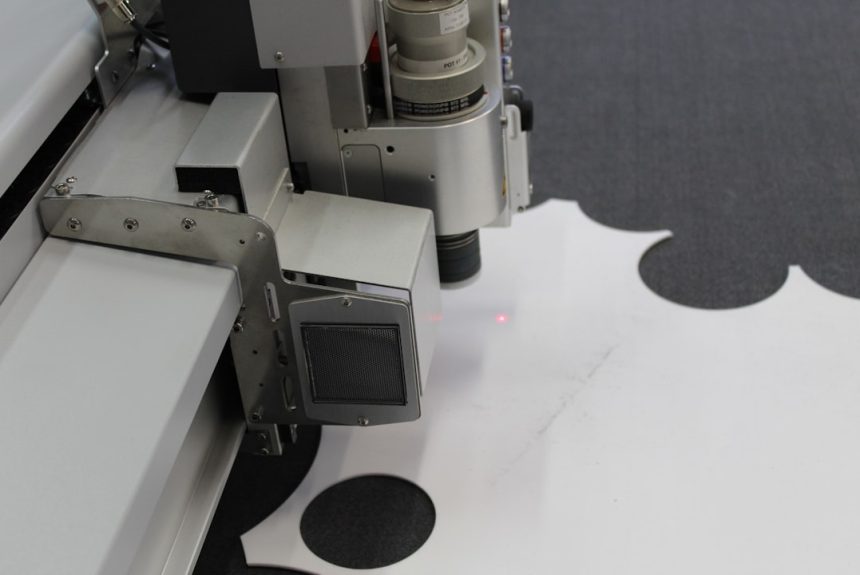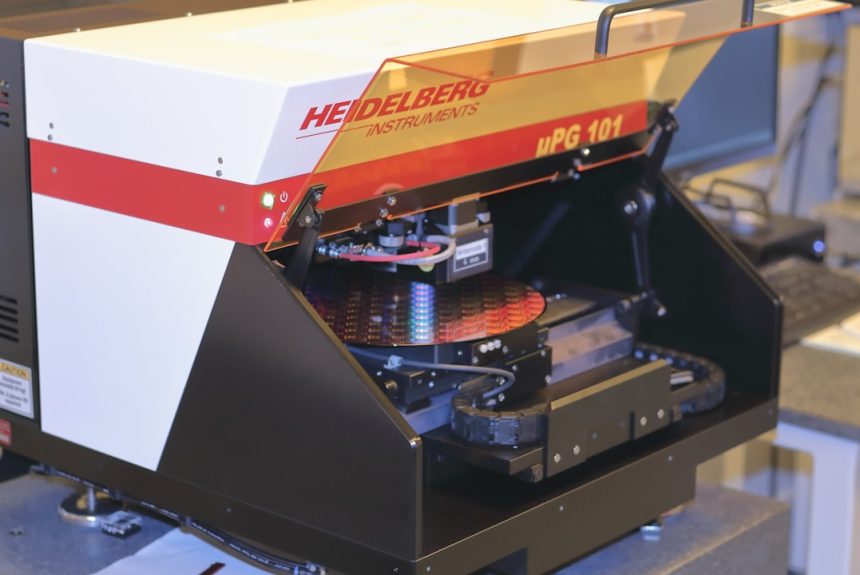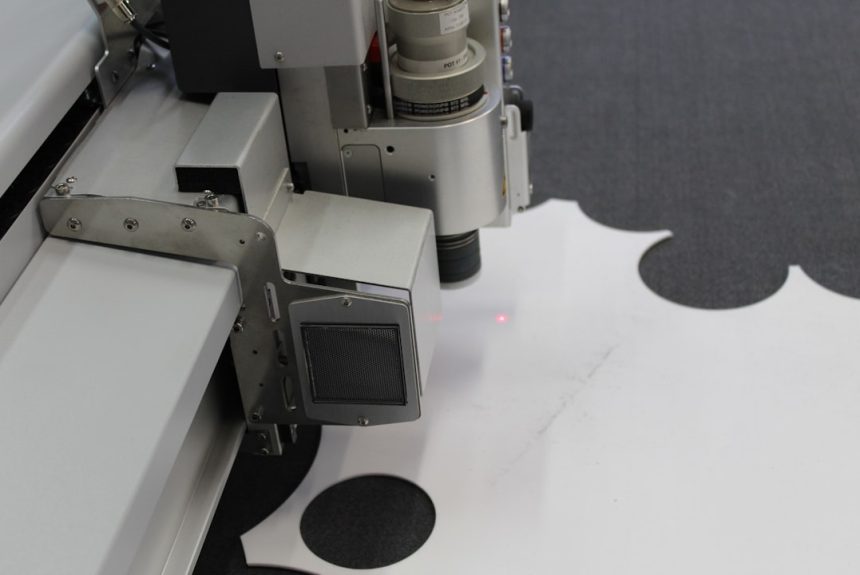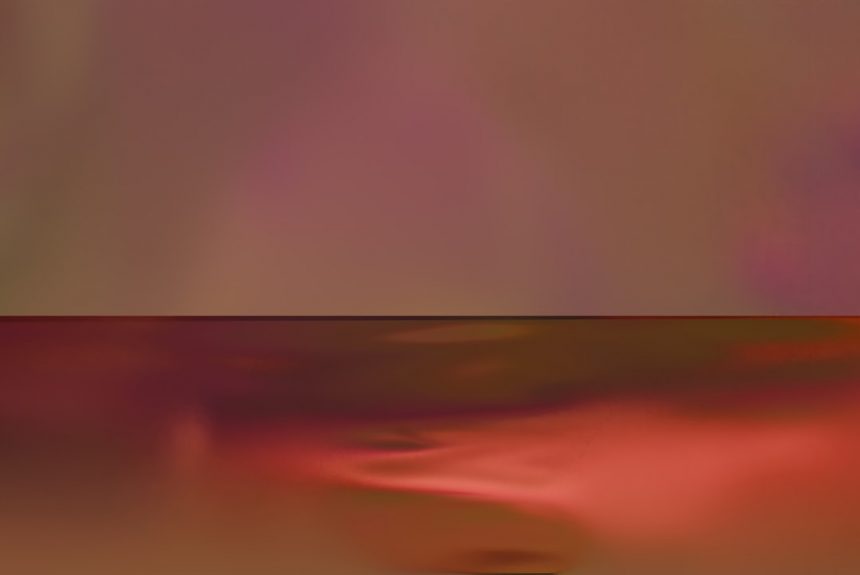How many printers per number of employees in a company?
In today’s professional world, printing remains an essential component of communication and productivity. Despite the evolution of digital technologies, the use of physical documents remains indispensable for many organizations. Printed contracts, presentations, and reports are fundamental tools for the efficient transmission and reception of information. High-quality printing also contributes to enhancing corporate image by conveying an impression of professionalism. Printing encompasses several dimensions beyond simple document production. It integrates resource management, operational cost analysis, and process optimization. Companies must accurately assess their printing needs to streamline their printer infrastructure. This optimization directly impacts overall expenses and improves the experience of...