Understand the specific needs of your business
Analyze the specific needs of your business to optimize your productivity
To make an informed choice when it comes to a professional printer, it is essential to rely on a thorough understanding of your business needs. It’s the starting point for increased productivity and efficient management of your printing resources.
Evaluate print volume
First, determine the monthly printing volume needed for your business. Is it in hundreds, thousands, or tens of thousands of pages? The answer to this question directly impacts the type of machine required. Models designed for high volumes not only offer better endurance but also lower costs per page.
Consider printing speed
The speed with which documents are printed is crucial. In a fast-paced environment where every minute counts, a fast printer can be a valuable asset. Technical specifications of devices often indicate the printing speed in pages per minute (ppm) – a criterion that should not be overlooked.
Ensuring versatility and print quality
Depending on your business, you may need a machine that can print a variety of sizes and paper types, or offer impeccable print quality for official or marketing documents. Multifunction printers, with their scanning, copying and faxing capabilities, provide significant added value.
Connectivity and integration into your technological environment
In a professional world where mobility has become the norm, the connectivity aspect of your printer is a significant factor. The ability to print remotely via Wi-Fi, Bluetooth or even from mobile devices like tablets can be essential. Find out about compatibility and integration options into your existing IT system.
Consider management and maintenance solutions
Maintaining a professional printer can be complex. Consider considering printing fleet management solutions or maintenance services included in rental or leasing contracts to control your costs and ensure the proper functioning of your equipment.
By considering these essential elements, you will be able to select the most suitable professional printer for your business, allowing you to maximize the productivity of your team and the efficiency of your printing operations.
The essential criteria for a high performance printer
The world of professional printers is as rich as it is complex. A plethora of models, diverse features and endless technical specifications can make the selection process difficult. However, a few essential criteria deserve your attention to guide you through this technological jungle. These criteria should not be taken lightly, because they will determine the efficiency and performance of the tool which must meet the demanding requirements of your work environment.
Reliability and Productivity
A printer that constantly freezes or frequently breaks down can become a real drain on your time and money. Reliability is the pillar on which your team’s productivity rests. It is imperative to select models that have proven themselves on the market. Consulting up-to-date comparisons, such as the comparison of the best printers suitable for small businesses, will help you evaluate the performance and durability of the different machines tested.
Printing Speed
The modern work tempo is fast and does not tolerate any delays. When we talk about high performance, the printing speed must be optimal. Check the pages per minute (ppm) the printer can produce, without sacrificing quality. High throughput means continuity and efficiency in processing your documents.
Operating Cost and Ink Savings
The economic aspect is crucial. A printer that may seem affordable to purchase can turn out to be expensive in the long run. Consider cost per page and ink consumption. Models with reduced ink costs, often highlighted in specialist articles like those from YubiGeek, can generate substantial savings on your operational budget.
Multimodal Connectivity
We live in the age of digital and mobility. A printer without a wireless connectivity option or with limited network compatibility is an outdated choice. The ability to print from various devices (computers, tablets, smartphones) via Wi-Fi, Bluetooth or even Cloud services has become a fundamental prerequisite.
Print Quality
A decisive factor remains print quality: sharpness of text, color fidelity and precision of graphics. For photo editing or graphics enthusiasts, consulting detailed guides on the best equipment for this sector, such as computers recommended for photo and video editing, can give an indication of which printers best complement these high-performance computers.
Ecology and Energy Consumption
Finally, environmental sensitivity increasingly guides the choices of companies. An energy-efficient printer, like those rated on sites specializing in 3D printing and their power consumption, helps reduce your carbon footprint. This criterion not only aligns with eco-responsible values but also promotes a reduction in energy costs.
In summary, choosing a high-performance business printer requires looking at reliability, print speed, operating cost, connectivity, print quality and environmental considerations. With a methodical approach and the assistance of specialized comparisons and guides, you will find the printer that will not only delight your team but also that of your financial accounts.
Comparison of the best professional printers on the market
In an era where the telework takes a prominent place in our professional lives, having a printer that is both efficient and economical has become essential. Choosing the right printer can be a real productivity boost. From printing speed and quality to device connectivity and consumable efficiency, every detail counts.
“Anti-procrastination” glasses aren’t the only tool for monitoring and improving your productivity. Choosing a high-performance printer can be a crucial step in revolutionizing the way your workspace operates. Let’s make a comparison of the models most suited to intensive professional needs.
The Choice of Versatility: Multifunction Printers
Multifunction printers offer great versatility thanks to their onboard printing, copying, scanning and sometimes faxing capabilities. These devices are perfect for those looking for an all-in-one solution.
Laser or Inkjet Printers: Find Your Ally
The world of printers is mainly divided into two categories: laser and inkjet. Laser printers are known for their speed and efficiency on large printing volumes. They deliver crisp text and speed that transforms document management. Inkjet printers, on the other hand, excel at color reproduction and are often chosen for prints that require finesse, such as graphics or photos.
Managing Ink Consumption: A Key Factor
It is essential to consider ink management. Models that reduce consumption while maintaining high print quality are preferred. This helps you control your costs while being environmentally friendly.
Wireless Connectivity: For Increased Flexibility
Wireless connectivity is an essential feature when choosing a professional printer. Wi-Fi, Bluetooth, compatibility with mobile applications, the ability to connect and print from different devices (computers, smartphones, tablets) is a considerable advantage to improve the fluidity of your printing jobs.
1. Model X : Ideal for large printing volumes, with remarkable speed and economical ink management.
2. Model Y : Perfect for graphic designers and creatives, offering impressive color quality and high fidelity of printed images.
3. Model Z : The Wi-Fi connection, ease of use via a dedicated application and robustness make it the optimal choice for companies adopting teleworking.
Choosing the best professional printer is a step that should not be neglected. Analyze your needs, compare the models and take into account in the long term, so that this investment turns into an infallible productivity engine.
Optimal integration and management of your new printer
Strategic Choice of Printer
For successful integration into your work environment, it is essential to choose a printer that perfectly matches your expectations. First, evaluate the real needs of your team: printing volume, diversity of media, need for color or black and white printing. Also think about the compatibility with the operating systems present within your structure and at the network connectivity. Does the printer support Wi-Fi, Ethernet, or Bluetooth? This will ensure optimal accessibility for all users.
Installation and Configuration
Once you have chosen your printer, the next step consists of a careful installation. Position the printer in an accessible location, take the time to correctly connect the device to your network. Make sure that all the necessary drivers and software, providing a seamless experience for everyone in your company. For more complex configurations, do not hesitate to call on a professional for efficient and personalized commissioning.
User Training
Integration cannot be complete without effective handling by users. Organize training sessions to familiarize everyone with the printer interface and features. This will avoid common errors and maximize productivity by taking full advantage of the device’s capabilities. Knowledge of shortcuts, toner saving options and eco-friendly functions is a significant asset.
Monitoring and Maintenance
To ensure your printer remains an asset over time, a regular monitoring is essential. Schedule preventive maintenance to avoid interruptions. Anticipate the replacement of consumables so that you are never caught off guard. Invest in a solution that offers you an included maintenance service, a plus for optimal, worry-free management.
Data Security
Safety should not be neglected. Establish security protocols for your prints to protect sensitive data. The use of secure networks, passwords and the secure printing function are good practices that guarantee the confidentiality of your documents.
Usage Optimization
A well-integrated printer is a printer whose use is optimized. Audit of your printing fleet, adjustments of parameters according to periods of activity and awareness of responsible use are the keys to reduce costs and environmental impact.
In short, theoptimal integration and management of your new printer are crucial steps that require reflection and monitoring. Make sure you respect these different points for sustainable performance aligned with the requirements of your business.

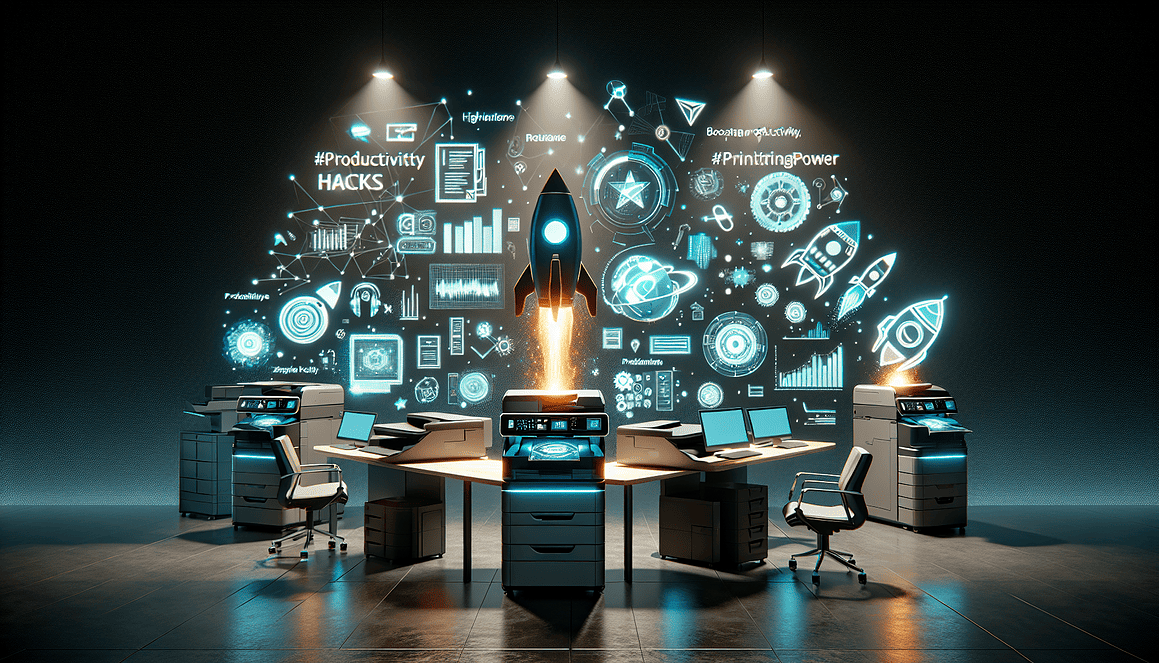
Leave a Reply