The printer has undergone a radical transformation since its beginnings. Originally, printers were isolated, often bulky machines that required a direct connection to a computer. With the advent of wireless technology and computer networks, printers have evolved into connected devices, integrated into the digital ecosystem of the modern office.
Today, they can connect to the Internet, allowing users to print from any device, whether it’s a computer, tablet or smartphone. This evolution has been catalyzed by the growing need for flexibility and efficiency in work environments. Modern printers no longer just print documents.
They have become information management centers, capable of scanning, copying and faxing documents while offering advanced features such as automatic two-sided printing and color management. Additionally, with the integration of artificial intelligence and cloud solutions, printers can now anticipate user needs, manage ink levels, and even automatically order supplies when needed. This development has not only improved productivity but also transformed the way businesses manage their workflows.
Summary
- The printer has evolved to become a central tool in the connected office, offering advanced features and increased connectivity.
- Connected printers improve workplace productivity by enabling remote printing, scanning to the cloud and simplified document management.
- Modern printers offer innovative features such as mobile printing, voice recognition and advanced document security.
- Printers make collaboration and document sharing easy with features like secure printing and scanning to multiple destinations.
- Data and print security are essential in the connected office, and printers offer advanced features to protect sensitive information.
The advantages of the connected printer for productivity at work
The connected printer offers a multitude of benefits that help improve productivity within teams. First, the ability to print remotely allows employees to work more flexibly. For example, an employee on the move can send a document to print directly from their smartphone, which allows them to retrieve their work as soon as they arrive at the office.
This feature reduces waiting time and optimizes the use of working time. Additionally, connected printers make it easier to share information within teams. Thanks to dedicated applications and cloud platforms, multiple users can access the same printer without having to worry about physical connections.
This promotes smoother and faster collaboration, as team members can print documents in real time, which is particularly useful during meetings or brainstorming sessions. In addition, centralizing printing allows for better resource management and a reduction in printing costs.
The innovative features of modern printers

Modern printers come with innovative features that go far beyond simple printing. Among these innovations is intelligent scanning, which converts paper documents into easily usable digital files. For example, some printers are equipped with OCR (optical character recognition) software that allows you to transform a scanned document into editable text.
This greatly facilitates administrative work and reduces the need to re-enter information. Additionally, modern printers often include advanced document management features. This includes the ability to organize and classify scanned documents directly into electronic document management (EDM) systems.
For example, a business can configure its printer to automatically send scanned documents to a specific folder on a server or in the cloud. This automation not only improves efficiency but also reduces the risk of human errors when filing documents.
The printer as a collaboration and document sharing tool
In a work environment where collaboration is essential, the printer plays a key role as a tool that facilitates document sharing. Connected printers allow teams to work together on projects in real time. For example, during a meeting, several members can print their contributions or ideas on the same document, which promotes a more dynamic and interactive discussion.
Additionally, some modern printers offer features such as PIN-based secure printing. This means that a user can send a document to print from their device, but the document will only be printed when the user enters a code on the printer. This feature is particularly useful in environments where privacy is paramount, as it ensures that only authorized users can access sensitive documents.
Data and Print Security in the Connected Office
Security is a major issue in the connected office, and printers are no exception. With more and more printing being done over wireless networks and the Internet, it is crucial that businesses implement measures to protect their sensitive data. Modern printers often incorporate advanced security protocols such as data encryption and user authentication to ensure that only authorized individuals can access printing features.
Additionally, it is essential that businesses take a proactive approach to print security. This may include implementing secure printing policies that limit access to printers to only those employees who need to use these resources. Additionally, it is recommended to conduct regular security audits to identify potential vulnerabilities and ensure that all software updates are applied to protect against emerging threats.
The printer as a central element in the digitalization of office processes
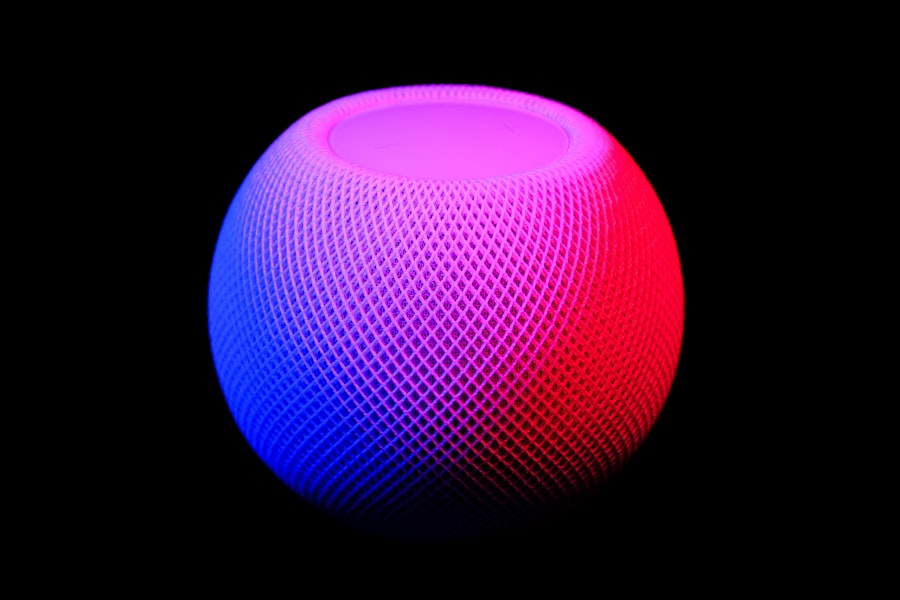
The modern printer is not limited to its printing function; it has become a central element in the digitalization process in the office. By integrating digital solutions such as scanning and cloud storage, businesses can reduce their reliance on paper while improving operational efficiency. For example, a business can digitize all of its paper documents and store them in a secure cloud system, making it easier to access and share while reducing printing costs.
In addition, this digitalization allows better traceability of documents. Businesses can track who accessed which document and when, which is essential for meeting compliance and data protection regulations. By integrating the printer into this overall digital strategy, businesses can not only improve their efficiency but also strengthen their market position by adopting sustainable practices.
Trends and future developments of the printer in the connected office
Current trends show that the future of printers in the connected office will be marked by even deeper integration with emerging technologies. Artificial intelligence (AI) already plays an important role in optimizing printing processes. For example, some printers use AI to analyze users’ printing habits and automatically adjust settings to maximize energy efficiency or reduce paper waste.
Additionally, with the rise of remote working and hybrid environments, it is likely that printer manufacturers will develop more solutions tailored to these new ways of working. This could include portable or compact printers that allow employees to work efficiently from anywhere while maintaining high print quality. Sustainability innovations will also be at the forefront of future concerns, with growing demand for printers that use less energy and produce less waste.
Best practices for integrating the printer into the heart of the connected office
To fully realize the benefits connected printers offer, it is essential that businesses adopt certain best practices when integrating into the connected office. First of all, it is crucial to assess the company’s specific printing needs before choosing a suitable solution. This includes consideration of print volume, type of documents to be printed and the level of security required.
Next, it is recommended to establish a clear policy regarding the use of printers within the company. This may include guidelines on print management to minimize waste and encourage responsible use of resources. Additionally, training employees on advanced printer features can maximize their efficiency and allow them to fully exploit all the capabilities offered by these modern devices.
By integrating these best practices into their overall strategy, businesses can not only improve productivity but also strengthen their commitment to sustainability and security in a connected work environment.
In a related article on the site photocopiers.be, it explains the importance of choosing the right consumables to optimize professional printing. Indeed, the choice of printer toners can have a significant impact on the quality of printed documents and the lifespan of the printer. It is therefore essential to be well informed and select the consumables best suited to your needs to guarantee optimal results.


Leave a Reply