Wireless connectivity has become an essential element in the modern world of printing. With the rise of mobile devices and laptops, the ability to print without being physically connected to a printer is a major advantage. Modern printers offer a variety of connection methods, including Wi-Fi, Bluetooth, and even NFC (Near Field Communication).
This allows users to print directly from their smartphones, tablets or computers, without having to worry about messy cables. Plus, wireless connectivity makes it easy to share printers within a home or office network. For example, in an office where multiple employees need access to a single printer, setting up a wireless printer allows everyone to easily connect, maximizing efficiency and reducing wait times.
Technologies like AirPrint for Apple devices or Google Cloud Print for Android users make printing even more accessible, allowing users to print documents from anywhere, as long as they are connected to the Internet.
Summary
- Wireless Connectivity: Makes it easy to connect from different devices without the need for cumbersome cables
- Mobile printing: Allows you to easily print from smartphones and tablets for added flexibility
- Automatic double-sided printing: Saves paper by automatically printing on both sides
- Advanced security features: Protects sensitive data and prevents unauthorized access to documents
- Improved Paper Handling: Offers paper handling options for increased productivity and better organization
Mobile printing
Advantages of mobile printing
This greatly simplifies the printing process, especially for those who are often on the go. Additionally, mobile printing is not just limited to text documents. Users can also print photos, presentations, and even PDF files directly from their devices.
Flexibility and versatility
For example, a person can capture an image with their smartphone and instantly print it to display in their office or to use in a meeting. This flexibility is particularly appreciated in professional environments where time is precious and speed of execution is essential.
Printing various documents
Users can print a variety of documents, from simple notes to complex presentations, photos and PDF files. This versatility makes mobile printing an indispensable tool for professionals and individuals alike.
Conclusion on mobile printing
In summary, mobile printing offers great flexibility and endless possibilities for printing documents of all types, directly from mobile devices. This technology continues to revolutionize the way we work and communicate, allowing us to manage our documents more effectively and efficiently.
Automatic double-sided printing

Automatic double-sided printing is a feature that is growing in popularity, especially in offices keen to reduce their paper consumption. This option allows you to print on both sides of a sheet without the user having to manually turn the paper over. This not only saves paper but also helps reduce overall printing costs.
In a world where sustainability is increasingly valued, this feature fits perfectly into an eco-responsible approach. In addition, automatic double-sided printing also improves document organization. For example, when creating reports or presentations, users can print complete documents on fewer pages, making them easier to handle and archive.
This also saves space in filing cabinets and reduces the need for physical storage. By integrating this feature into their printing processes, companies can not only save money, but also strengthen their image as environmentally responsible entities.
Advanced security features
In an age where data security is paramount, modern printers integrate advanced features to protect sensitive information. Printers are often considered vulnerable entry points into a computer network, which has led manufacturers to develop robust security measures. These measures include encrypting data sent to the printer, authenticating users, and the ability to configure restricted access.
For example, some printers offer features such as secure printing, where a document is only printed after the user authenticates at the device. This prevents sensitive documents from being left unattended in the output tray. In addition, regular firmware updates ensure that the latest threat protections are applied.
By incorporating these advanced security features, businesses can better protect their information while complying with privacy regulations.
Improved paper handling
Paper management is a crucial aspect for any business looking to optimize its printing operations. Modern printers are equipped with intelligent systems that enable efficient paper management, thereby reducing waste and improving productivity. For example, some printers have multiple paper trays that can hold different types and sizes of paper.
This allows users to quickly select the right type of paper for each job without having to manually change paper. Additionally, paper handling can also include features such as automatic paper size detection and the ability to print on special media like labels or photo paper. These innovations not only improve operational efficiency, but also expand creative possibilities for users.
For example, a graphic designer can easily switch from standard printing to photo paper printing for a specific project without significant disruption to workflow.
High resolution print quality
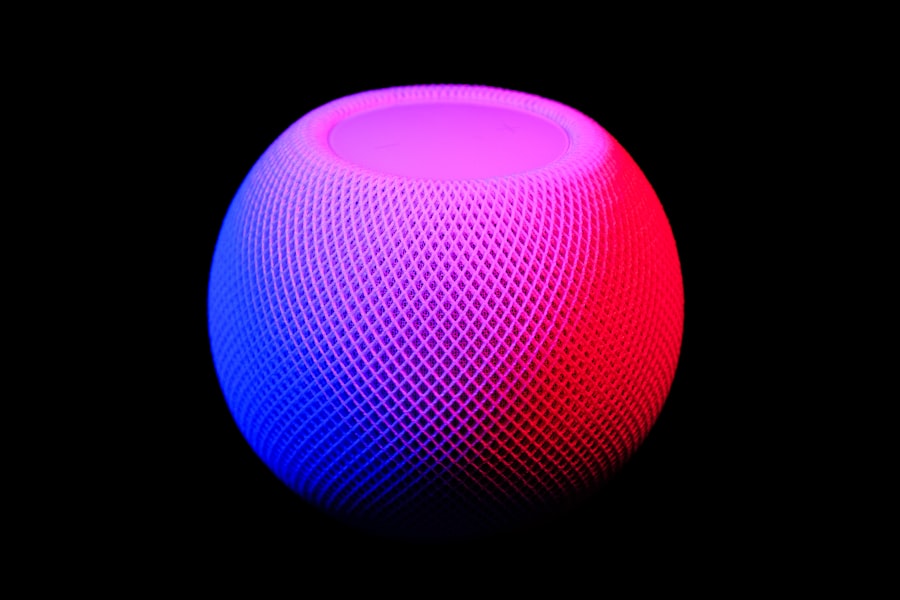
Introduction to Print Quality
Print quality is a determining factor in choosing a printer, especially for professionals who need impeccable results. Modern printers offer high-resolution print quality that helps produce sharp, precise documents with fine details. Thanks to advanced technologies such as inkjet or laser printing, it is possible to obtain prints that rival those of professional printing services.
The importance of visual quality in marketing
For example, in the field of marketing and advertising, visual quality is essential. A poorly printed brochure or poster can harm a company’s image. Printers capable of producing high-resolution prints ensure that every color is faithfully reproduced and every detail is clearly visible.
Benefits of High Resolution for Business
This allows companies to present their products and services in the best light, thereby strengthening their impact on the market. High-quality prints help build a company’s credibility and reputation, which is essential for attracting and retaining customers.
Conclusion on print quality
In summary, print quality is a key consideration for professionals and businesses who want to produce high-quality documents and marketing materials. Modern printers provide the tools necessary to achieve this goal, allowing businesses to stand out in the market and succeed in their field.
Energy saving and respect for the environment
Saving energy has become a priority for many businesses looking to reduce their carbon footprint and operational costs. Modern printers often include energy-saving features that help reduce power consumption without compromising performance. For example, some printers automatically go into sleep mode after a period of inactivity, which significantly reduces power consumption.
Furthermore, respect for the environment is not limited only to energy consumption. Many manufacturers also engage in sustainable practices by using recycled materials for their ink cartridges and offering recycling programs for used cartridges. This allows companies not only to respect their environmental commitments but also to raise awareness among their employees of the importance of sustainable development.
Advanced scanning features
Advanced scanning capabilities have become essential to modern office operations. Multifunction printers often include scanners that can scan documents quickly and efficiently. These scanners can offer various options such as automatic two-sided scanning, which saves time when processing large documents.
Additionally, some printers come with smart software that allows users to easily convert scanned documents into editable formats such as Word or Excel. This makes it easier to reuse the information contained in these documents without having to manually re-enter each element. For example, a signed contract can be scanned and converted into an editable document to allow quick adjustments before re-submission.
These advanced features not only improve efficiency but also flexibility in document management within companies.
A related article to Innovative Features to Look for in Modern Printers is How to properly use a professional printer scanner. This article offers practical tips for maximizing the use of professional scanners, which can be an important feature to look for in a modern printer.


Leave a Reply