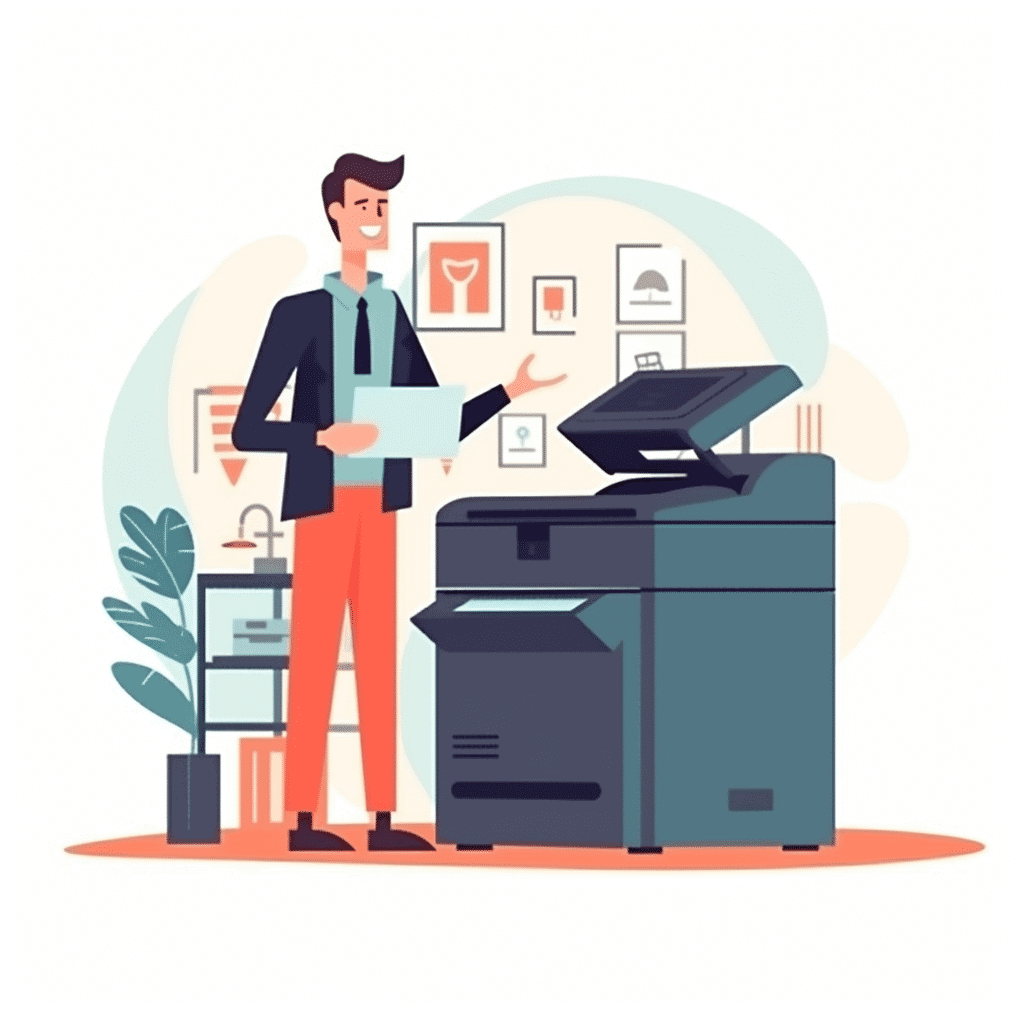How to print high-quality documents with a professional printer
Printing quality documents is a major challenge for businesses and professionals. Good print management helps convey a serious and professional image to customers and partners. In this context, choosing a professional printer adapted to your needs is crucial. This document guides you step by step to successfully print your documents using a high-performance printer.
In short, to obtain impeccable documents and reflect the seriousness of your business, it is essential to master the use of a professional printer, whether inkjet or laser. Whether you want to print color or monochrome PDF files, produce high-resolution photos, or efficiently manage multifunction printing within your organization, this article will give you all the tips to get the most out of the speed and features offered by these innovative devices. Thus prepared, you will be able to choose the ideal solution adapted to your documentary requirements and optimize their printing quality like a true expert.
Choosing the right printer to ensure print quality
Choosing the right printer for your needs is essential to achieving high-quality prints. There are two main families of printers: inkjet printers and laser printers.
– Inkjet printers are generally more affordable and offer good print quality for color text and images. They are particularly suitable if you regularly print photos or graphic documents.
– Laser printers, on the other hand, are more expensive but offer better printing speed, higher quality for texts and a longer lifespan. They are ideal if you need to print many documents in a short time or if you prioritize sharp text.
Take into account the technical characteristics
Several technical criteria must be considered when selecting a professional printer:
1. Printing speed: measured in pages per minute (ppm), it may vary depending on the type of printer and mode of use. High printing speed is an asset for professionals with large printing volumes.
2. Resolution: expressed in dots per inch (dpi), it determines the quality of the printed image. The higher the resolution, the sharper and more detailed the image will be.
3. Paper format: some printers accept different paper formats, from A6 to A3, and can also print envelopes or labels.
4. Additional features: some printers offer functions such as automatic duplexing, scanning or faxing (multifunction).
Choosing the right type of ink and cartridges for optimal printing
The choice of ink and cartridges impacts the quality and cost of your prints. Inkjet printers generally use two types of cartridges: those based on pigment ink, which offer better durability and resistance to water and light, and those based on ink. dyes, which provide more vivid and bright colors.
Laser printers use toner cartridges, which generally have a higher capacity than ink cartridges. Choose branded cartridges to ensure optimal print quality and avoid compatibility issues.
Master printer settings to improve print quality
In order to optimize print quality, it is essential to master the settings of your printer. Here are some tips to improve your results:
1. Choose the right print mode: Some models offer multiple print modes, such as draft, standard, or high quality. Select the mode corresponding to your needs to obtain the best possible result.
2. Adjust the print resolution: If your printer allows it, increase the resolution to obtain better clarity of texts and images.
3. Select the appropriate type of paper: indicate in the printer settings the type of paper you are using (photo paper, thick paper, etc.) in order to adapt the ink deposited on the support.
4. Calibrate the colors: If you are printing documents in color, perform a color calibration to obtain a rendering faithful to the original.
Optimize the preparation of documents for printing
Before printing your documents, make sure to prepare your files correctly:
1. Use suitable software: for complex documents or elaborate layouts, choose professional DTP or word processing software.
2. Convert your documents to PDF: This ensures that the layout and fonts will be preserved when printed.
3. Check image resolution: For high-quality printing, use images with a resolution of at least 300 dpi.
4. Adapt the format of your documents to the paper size: resize your documents to the dimensions of the print media to avoid white margins or unwanted cuts.
Maintain and clean your printer regularly
Regular maintenance of your professional printer is essential to ensure good print quality. Clean the print heads and rollers regularly to avoid streaks or marks on your documents. Replace ink cartridges or toners when necessary, and perform test printing to verify proper operation of the device.
Take stock to choose the best printing solution
To successfully print your high quality documents with a professional printer, you must take into account all the aspects mentioned above: choice of printer type, technical characteristics, ink and cartridges, mastery of settings and regular maintenance.
Take the time to evaluate your needs and your budget to choose the printer best suited to your business. Once equipped, remember that the printing quality also depends on you: follow the manufacturer’s recommendations and be sure to prepare your documents carefully before printing them. You will thus increase the satisfaction of your customers and partners by providing them with a professional result that meets their expectations.