Document management is a key issue for many companies keen to optimize their processes. In a world where information is omnipresent, it becomes essential to implement effective strategies to organize, store and retrieve documents quickly and securely. Discover in this article practical advice and concrete solutions to improve your document management and increase productivity.
Improve file organization

Document management plays a crucial role in the efficiency and productivity of a business. A well-structured approach not only facilitates access to documents, but also guarantees the security of sensitive information.
To improve the organization of files, start by setting up a structure of clear and logical classification. Each document must be easily located thanks to a consistent nomenclature and well-defined categories.
Then use tools toautomation to reduce repetitive tasks. Document management software can automate processes such as filing, searching, and archiving documents, saving time and improving accuracy.
Secure your documents by controlling access via user rights strictly defined. Limit access to confidential information to only certain employees and use strong passwords to protect sensitive files.
- Use digital labels for easy identification of documents.
- Establish a conservation policy to know how long to keep each type of document.
- Opt for the dematerialization to reduce physical storage space and facilitate information sharing.
By adopting these best practices, you can optimize your document management and ensure a smoother and more secure workflow within your company.
Create a clear and logical structure
To make the document management more efficient, it is essential to put in place a well-defined and easy-to-follow structure. Start by creating a logical architecture that allows all employees to quickly locate the necessary documents. The goal is to minimize the time spent searching for information, which promotes productivity.
Placing documents in specific folders and naming those folders consistently helps maintain order. For example, files can be organized by year, by department or by type of document (contracts, invoices, reports).
The following steps can be followed to establish this clear and logical structure:
- Determine the main categories and necessary subcategories.
- Assign explicit and uniform names to folders and files.
- Use consistent naming conventions, such as including dates or versions for clarity.
- Develop a reference guide to remind users of good practices.
Automation plays a crucial role in optimizing document management. Modern software solutions can help sort, classify and even archive files automatically, reducing human errors and saving time. Systems like electronic document management (EDM) make it possible to centralize the storage of information and improve security, a key point, especially for sensitive documents.
Another tip is to establish versioning protocols. This helps track changes to documents and avoids confusion related to using outdated versions. Each document must clearly display its current version and its modification history to guarantee optimal traceability.
Access control is another crucial aspect. Reserving access to confidential documents only to authorized persons contributes to the information security. Permission systems can be put in place to ensure that each user has access only to the documents necessary for their work, reducing the risk of information leaks.
Use relevant file names
Effective document management is essential for any company wishing to optimize its processes and secure its sensitive information. Good organization not only allows you to increase productivity, but also to better manage the associated costs. Here are some practical tips for improving file organization.
Use relevant file names is a key step. A clear, descriptive file name makes documents easier to find and identify quickly. Go for names that include things like:
- Creation date (YYYYMMDD format)
- Content description
- Version or revision number
For example, a file name like “20231005_Rapport_Ventes_Q3_v2.pdf” is much more informative and easier to find than “rapport_final.pdf”.
Furthermore, it is crucial to maintain a consistent folder structure. Organize your documents into logical folders and subfolders. A well-designed tree structure makes it easier to find information and maintain order in the files.
Here is an example structure:
- Projects
- Project_A
- Reports
- Presentations
- Correspondence
- Project_B
- Project_A
- Project_A
- Reports
- Presentations
- Correspondence
- Reports
- Presentations
- Correspondence
- Project_B
- Finance
- HR
- Contracts
- Wages
- Contracts
- Wages
- Project_A
- Reports
- Presentations
- Correspondence
- Reports
- Presentations
- Correspondence
- Project_B
- Reports
- Presentations
- Correspondence
- Contracts
- Wages
The use of metadata can also greatly improve document organization and retrieval. Metadata is information about the document such as author, creation date, keywords, etc. They allow you to carry out more precise searches and obtain more relevant results.
Finally, invest in a document management system (DMS) could be the ultimate solution to automate and centralize the management of your documents. A good DMS allows you to track, store, manage and retrieve documents with great ease, while ensuring the security of sensitive information.
Sort documents by categories
To optimize the document management of your business, it is crucial to improve the organization of files. An effective method is to classify documents by categories. This approach saves time and reduces the risk of errors by facilitating access to the necessary information.
Start by identifying the main document categories that you use frequently. Here are some examples of categories:
- Administrative documents
- Contracts and agreements
- Invoices and receipts
- Projects and reports
- Correspondence
Once the categories are defined, assign each document a specific category upon receipt or creation. Use tools like labels, color codes, or digital file systems to quickly distinguish between different categories.
Also consider setting up standardized procedures for storing and archiving documents. This includes clear and uniform naming protocols, as well as retention policies to ensure that obsolete documents are regularly deleted or securely archived.
The use of toolsautomation can greatly simplify the process. Document management software can help automatically classify documents based on their content, set alerts for documents requiring action, and secure confidential information.
Properly organizing files by categories is a valuable investment that improves productivity, reduces costs and strengthens the security of your company’s sensitive information.
Scan paper documents

There digitization of paper documents is an essential step to optimize document management within a company. The objective is not only to reduce physical clutter but also to improve theaccessibility and the security information.
Start by identifying the document types to digitize. Prioritize documents containing sensitive data or confidential, as well as those consulted regularly by several members of the team.
Consider investing in high quality scanners able to operate quickly without compromising the quality of scanned documents. Opt for models with automation capabilities such as automatic document feeding.
Use document management software to organize and classify scanned documents. These tools allow you to link metadata to files, facilitating their search and subsequent recovery.
Set up backup process and of security data to avoid loss of crucial information. Choose secure cloud storage solutions that offer cloud storage capabilities. encryption and of access management.
It may also be helpful to train staff in the use of new technologies and scanning procedures. Regular training sessions will help ensure all employees follow best practices.
By following these tips, you can make your document management more efficient, while ensuring the security and compliance of the information processed.
Use a quality scanner
Return document management more efficient is a major issue for many companies. A key method is to scan paper documents. Digitization significantly reduces physical clutter while making it easier to access and store information.
To digitize effectively, it is crucial touse a quality scanner. A good scanner should be fast, have enough resolution to ensure document clarity, and be able to handle different sizes and types of paper.
When selecting a scanner, here are some criteria to consider:
- Scan speed : For optimal productivity, choose a scanner capable of scanning several pages per minute.
- Resolution : High resolution (at least 600 dpi) is essential to ensure correct image quality.
- Supported formats : Opt for a scanner that can handle documents of varying sizes, from receipt to A3 format.
- Additional Features : automatic color detection, duplex, deletion of blank pages, etc.
Once the documents are digitized, it is important to use an electronic document management (EDM) system. This allows you to quickly classify, index and find digital files. EDM also offers security features such as access control and automated backups.
The establishment of strict rules of naming convention for scanned files makes organization and searching easier. For example, specify file names that include information like date, category, and a brief description.
Digitization and the implementation of a GED not only save space and time, but also secure access to information and optimize costs related to document management.
Opt for optical character recognition (OCR)
There digitization of paper documents is a crucial step to improve document management. It converts physical documents into digital formats, making them easier to store, access and share. Using a high-performance scanner and appropriate document management software can make all the difference.
Opt for the optical character recognition (OCR) is an effective solution for transforming scanned documents into editable text files. This technology automatically recognizes and extracts text from scanned documents, making them searchable and editable. The benefits of OCR include:
- Drastic reduction in document search time.
- Improved accessibility of information.
- Facilitating workflow automation.
To choose high-performance OCR software, it is essential to take into account recognition accuracy, the ability to process batches of documents and compatibility with other document management tools. Proper OCR integration maximizes productivity gains and ensures more efficient data management.
The implementation of these technologies offers numerous advantages, particularly in terms of information security and of cost reduction. By digitizing documents and using OCR, companies can optimize their processes, improve productivity and ensure better protection of confidential data.
Back up scanned files securely
For more efficient document management, digitization of paper documents is an essential step. This approach not only reduces the physical clutter of offices, but also facilitates access and sharing of information. A high-quality scanner or a powerful multifunction device are essential tools for quickly and efficiently transforming your paper documents into digital files.
Once the documents have been digitized, it is crucial to save files in a secure manner. Several options are available to you to guarantee the security of your data:
- Cloud storage : Using a cloud service to store your files allows you to easily access them no matter your location. Make sure your chosen service offers robust security protocols.
- Secure internal servers : If you prefer to keep your data in-house, opt for servers with firewalls and regular backup systems.
- External backup copies : Use external hard drives or network attached storage (NAS) to keep regular backup copies of your important files.
In addition, consider setting up security protocols such as strong passwords, two-factor authentication, and regular software updates to protect confidential information.
By investing in high-performance scanning equipment and adopting robust backup solutions, your company will be able to significantly improve its document management, while guaranteeing the security of sensitive information.
Automate document management processes

There document management is a crucial element for companies keen to improve their productivity and control printing costs. One of the most effective methods to achieve this goal is process automation.
Automating document management processes can significantly reduce the time spent on repetitive administrative tasks. Here’s how to set up such automation:
- Scanning documents: Use specialized scanners and software to convert physical documents into digital formats. This makes it easier to find and retrieve information.
- Automated classification: Automatic indexing tools allow you to classify your documents according to predefined criteria such as date, origin or document type. This ensures better organization and quick access.
- Secure sharing: Use secure document sharing systems to ensure that only authorized people can access sensitive data.
THE automation solutions also improve traceability. Thanks to electronic document management (EDM) systems, each modification and each consultation is recorded, which reinforces the security and the transparency.
Once processes are automated, it becomes easier to identify and remove obsolete documents, thereby improving the efficiency of your structure. Optimization of printing costs requires precise control of printing volumes and the implementation of strict printing policies.
Finally, don’t forget to train your staff so that they know how to use the tools available to them. The proper use of automation and document management technologies is essential to guarantee productivity gains and cost optimization.
Use document management software
Improve the document management of your business requires the adoption of automated processes. This not only saves time, but also optimizes costs and reduces human errors.
Automation of document management processes can be achieved through various specialized tools and software. These solutions allow documents to be digitized, organized and archived systematically, making information more accessible and secure.
There are several types of software suitable for document management. The most used include:
- Electronic document management (EDM) software
- Workflow tools for validation and electronic signature
- Secure collaboration and file sharing platforms
Using document management software has many advantages. Among these, we can cite:
- Centralization of information, which facilitates access to the documents necessary for each department
- Document traceability, allowing you to track modifications and access history
- Reduction of physical storage space, thanks to the digitization of paper documents
By integrating these tools into your business, you will benefit from better organization, greater productivity and reduced printing costs, while strengthening the security of confidential information.
Implement automated workflows
To improve your document management, it is essential to digitize andautomate processes. This not only reduces errors, but also saves time and increases productivity.
The automation of document management processes requires the implementation of automated workflows. These systems help direct documents through each stage of their lifecycle, from creation to archiving, validation and approval.
To implement automated workflows, it is crucial to:
- Identify processes which can be automated
- Use specialized software in document management
- Train teams so they can use new tools effectively
- Monitor and analyze performance workflows to continually optimize them
By automating these document flows, you can reduce costs related to manual management, improve security sensitive information and strengthen the traceability documents. This also helps to optimize expenses and increase productivity within the company.
Integrating automation solutions enables better utilization of resources and helps maintain an efficient and secure working environment.
Integrate an advanced search system
To make document management more efficient, it is essential to identify friction points and implement digital solutions. One of the most important steps to achieve this goal is theautomation of document management processes.
The integration of toolsautomation significantly reduces the time and effort associated with repetitive manual tasks. For example, automated document management software can classify, organize and distribute documents based on predetermined rules. This ensures that information is always up to date and accessible to the right people, reducing the risk of human errors.
Another essential aspect to improve document management is the implementation of a advanced search system. With such functionality, users can quickly find the documents they need, regardless of their location in the company system. This includes:
- Keyword research
- Filtering by date
- Search by document type
- Categorization by specific themes.
These specific search elements help reduce the time spent searching for specific documents, thereby increasing overall business productivity.
By integrating these two key elements—process automation and advanced search systems—companies can not only optimize their document management but also promote more efficient use of their resources and improve office productivity. These enhancements also help keep data secure, ensuring that only authorized individuals can access sensitive information contained in documents.
Raise awareness and train employees
To make your document management more effective, it is crucial to to raise awareness and of form your colleagues. Good mastery of tools and procedures ensures the security and theoptimization of document flows.
Start by organizing sessions of training dedicated to good practices in document management. Use a variety of materials such as manuals, video tutorials and practical workshops to reach as many employees as possible.
Make sure to put in place security protocols to protect confidential information. Explain the importance of these measures and emphasize the risks associated with improper handling of sensitive documents.
Encourage the use ofautomation tools to reduce the time spent on repetitive tasks. Automate document filing, storage and searching to improve office productivity.
Here are some steps to follow:
- Identify your company’s specific document management needs.
- Choose suitable tools that allow centralized and secure document management.
- Regularly train your employees in the use of these tools and good practices.
- Establish a tracking system to ensure compliance with established protocols.
- Regularly evaluate the effectiveness of your system and make adjustments as necessary.
By adopting these strategies, you will not only optimize the security of your printing devices and documents, but also the productivity and the profitability of your documentary processes.
Organize regular training sessions
To make the document management more effective, it is crucial to raise awareness and train employees adequately. Employees must understand the importance of document management and be aware of best practices. This includes document security, cost management and the use of automation tools.
One of the most effective methods of ensuring this understanding is to organize regular training sessions. These sessions should cover various aspects of document management, such as:
- Security procedures to protect confidential information.
- Printing cost reduction techniques.
- Use of software and automation tools to simplify processes.
- Methods to improve office productivity and guarantee efficient printing.
These training courses must be interactive in order to actively engage participants and ensure that they assimilate the information transmitted. Using concrete examples from everyday business life can make sessions more relevant and informative.
Additionally, it is essential to have training materials accessible at all times. Written guides, video tutorials, and FAQs can help employees review information at their own pace. Additionally, an evaluation system can be implemented to measure the effectiveness of training and identify areas requiring further improvement.
By investing in this training, companies can not only improve their document management, but also optimize expenses associated and increase the overall productivity of the service. This contributes to better functioning of activities and the maintenance of high standards of safety and efficiency.
Explain good practices in document management
Document management effective involves raising awareness and training employees. This not only secures confidential information but also optimizes internal processes and reduces costs related to printing and document management.
To establish good practices, start by explaining to employees why it is important to manage documents effectively. Good document management guarantees the office productivity and promotes better information security.
Set up regular training to ensure that everyone knows:
- The classification procedures for a optimal organization.
- The rules of security for handling sensitive information.
- The use of toolsautomation to simplify processes.
Also encourage employees to adopt these good practices on a daily basis:
- Digitization of paper documents to reduce physical volume and facilitate access.
- Use of electronic document management (EDM) systems for rapid and secure access to information.
- Regular archiving of obsolete documents to avoid cluttering storage spaces.
Clear and regular communication on the expected benefits in terms of printing costs and of productivity will contribute to everyone’s adherence to new practices.
Offer technical support and help tools
To optimize the document management within your company, it is crucial toinvolve and of form your colleagues. Adequate awareness ensures a better understanding of the issues and practices to adopt.
It is helpful to organize regular training sessions to update everyone’s skills. These trainings may include:
- THE good document management practices.
- There security awareness information to prevent data leaks.
- The use ofdigital tools specific to document management.
Additionally, it is essential to provide accessible technical support to answer questions and resolve any issues. A efficient technical support may include:
- A dedicated telephone support service.
- Online guides and tutorials to promoteself-training.
- A system of ticketing to monitor requests and incidents.
To this technical support must be added help tools adapted to simplify common tasks related to document management. These tools may include:
- Electronic document management (EDM) software for digitization and the ranking files automatically.
- Solutions for cloud for easy and secure access to documents from any location.
- Devices of secure storage to protect sensitive data.
Ensuring data security
For a document management effective, it is crucial to secure data from the start. Printing devices must be equipped with robust security systems to protect confidential information.
Implementation of restricted accessibility to sensitive documents. Use usernames and passwords to limit access to important files.
Adopt solutions encryption data to ensure that the information is unreadable by third parties in the event of interception.
Perform regular audits of your printing devices to check for possible security vulnerabilities. A complete audit includes checking:
- Firmware updates
- User access rights
- Network configurations
Use toolsautomation to simplify document management processes. Document management software can generate reports on unauthorized access or attempted security breaches.
Integrate systems regular backups to prevent data loss in the event of an outage or attack. Backups must be stored in secure locations and accessible when needed.
Train your team in document security best practices. A well-informed team is a first line of defense against security breaches.
Define specific access rights for each user
There document management efficient is crucial for any company wishing to optimize its information flows and control its costs. By ensuring the data security and by defining specific access rights for each user, it is possible to significantly improve the performance of this management.
Ensure the data security begins with the implementation of rigorous protocols. This includes encryption measures to protect sensitive information and the use of robust software solutions for document management. It is also essential to regularly monitor activities and conduct security audits to ensure compliance with current standards.
Define specific access rights for each user allows you to control who can view, modify or delete certain documents. For that :
- Categorize documents depending on their level of confidentiality.
- Assign roles specific to each employee based on their position and responsibilities.
- Set up approval process for critical document changes.
- Use authentication systems multi-factor to strengthen security.
These measures not only make it possible to protect sensitive information, but also streamline document flows, thus increasing the office productivity. With well-defined access rights, each employee knows exactly what they can and cannot do, reducing the risk of inappropriate data manipulation.
By optimizing document management in this way, companies can achieve high performance printing and better use of their resources, while ensuring the confidentiality and the security information.
Back up sensitive data regularly
In any business, the document management is a major issue that requires particular attention. To ensure better organization of information, it is essential to put in place appropriate measures to optimize document flows. One of the essential aspects of this management is the data security, especially when it comes to printing devices handling confidential documents.
The first step to guarantee this security is to carry out regular backups of the sensitive data. This helps minimize the risk of loss of information while ensuring rapid recovery of activity in the event of a system failure. To do this, several best practices can be put in place:
- Automate backups to avoid oversights and guarantee continuity.
- Store copies in secure locations and different, such as external servers or secure cloud solutions.
- Use encryption protocols to secure data during transfer and storage.
In addition to data backup, document management becomes more efficient thanks to the integration ofautomation tools. These not only simplify document management processes, but also help control printing costs and optimize expenses. By ensuring the security and proper organization of information, it is possible to guarantee optimal office productivity while offering high-performance solutions adapted to the needs of each department.
Implement a business continuity plan
To make document management more efficient, it is essential to focus on data security. Confidential information must be protected to avoid any risk of data breaches. This means adopting robust security measures for printing devices and document management systems, such as encryption, multi-factor authentication and regular security audits. It is also important to educate employees about information security best practices.
The establishment of a business continuity plan is crucial to ensure document management in the event of an unforeseen event. This helps ensure that business operations can continue without interruption, even in the event of a disaster or outage. A good continuity plan includes:
- Identification of critical processes and prioritization of tasks related to document management.
- Establish procedures for regularly backing up data and storing it securely.
- The integration of solutions disaster recovery to quickly recover documents in the event of loss.
The use of toolsautomation can greatly improve the efficiency of document management. These tools help reduce time spent on repetitive tasks and minimize human errors. They also provide more accurate document tracking and better accessibility. For example, workflow management software can automate the scanning, indexing and classification of documents, making them easier to find and use later.
Optimize the management of printing costs is another essential aspect. Implementing strict printing policies, such as double-sided printing, using draft modes for internal documents, and limiting color printing, can help reduce expenses. Additionally, choosing energy-efficient printing devices and regularly monitoring ink and paper consumption allows you to better control costs.
Finally, invest in printing equipment high performance is essential to guarantee office productivity. This equipment must be capable of handling large printing volumes while maintaining optimal quality. They must also integrate easily with other document management systems to ensure perfect flow of processes.
Evaluate and adjust document management
Optimize the document management often begins with a accurate assessment existing processes. Analyze how documents are created, stored and archived. Identify bottlenecks and areas where errors are common.
To improve document management, it is essential to put in place clear procedures and standardized. Define who is responsible for each step of the document flow and ensure all staff are trained and aware of the procedures.
Invest in automation tools can greatly improve efficiency. Document management software allows indexing easy documents, guarantee the security data and facilitate access and sharing of information in real time.
To reduce costs, analyze printing expenses. Adopt solutions like double-sided printing and draft printing for internal documents. Additionally, use printing devices equipped with advanced security to protect confidential information.
Implement a classification policy documents, based on their importance and confidentiality. This will help to effectively manage the lifecycle of documents, from creation to destruction.
There continuing education personnel plays a crucial role in the effectiveness of document management. Organize regular training sessions to update your team’s skills and make them aware of new technologies and procedures.
It is also relevant to monitor and regular assessment processes in place. Use staff feedback and analytical data to continually adjust and improve your document management.
- Assessment existing processes
- Definition of clear procedures
- Automation tasks
- Reduction of printing costs
- Implementation of policies classification
- Continuing education staff
- Monitoring and regular assessment
Conduct regular audits
The improvement of the document management requires continuous evaluation and adjustment of the processes put in place. Knowing the strengths and weaknesses of your current system is crucial to making necessary corrections.
One of the most effective ways to evaluate your document management is to conduct regular audits. These audits help identify areas requiring improvement and ensure that sensitive information is properly protected.
Regular audits should include the following steps:
- Review of existing processes: analyze current workflows to detect inefficiencies.
- Safety assessment: ensure that confidential information is secure.
- Verification of conformity: ensure that documentary practices comply with current regulations.
- Feedback collection: solicit employee feedback to identify obstacles and opportunities for improvement.
Once these audits have been carried out, it is essential to adjust the processes accordingly. This may include adopting new technologies, training employees, or revising internal policies to better meet the needs of the business.
The use ofautomation tools can greatly simplify document management. These tools can help streamline repetitive tasks, reduce human errors, and improve overall productivity. In addition, they allow better organization of information and increased accessibility to essential documents.
Finally, continuously monitoring the performance of document management systems ensures that adjustments made remain relevant and effective. Continuous improvement ensures that the business can quickly adapt to changes and maintain optimized document management.
Collect user feedback
For make your document management more efficient, it is essential to focus on several key aspects. First, you must regularly evaluate the system in place. This evaluation makes it possible to detect areas for improvement and adjust processes according to the evolving needs of the company.
Start by making a audit of the existing. This audit should include the evaluation of the folder structure, the management of access rights, as well as the backup systems in place. Identify pain points and document specific needs.
Next, put an optimization plan in place. This plan could include:
- There digitization paper documents
- Automation of classification of documents
- The integration of tools advanced search to facilitate access to information
Remember to evaluate these adjustments regularly to ensure they meet user needs.
It is crucial to collect user feedback to understand their daily challenges and needs. Hold regular meetings where users can share experiences and suggest improvements.
Anonymous questionnaires can also be used to collect more honest opinions. Make sure these tools cover aspects such as:
- Ease of use of document management systems
- The ability to quickly find the necessary information
- The security of sensitive documents
By incorporating this feedback into your adjustments, you ensure optimal functionality and increased user satisfaction.
Adapt processes according to the results obtained
For make your document management more efficient, it is essential to regularly evaluate the methods used. A good starting point is to carry out a comprehensive audit of current document processes. This audit will allow you to identify weak points and determine possible areas for improvement.
Once the audit has been carried out, it is important to make adjustments based on the results obtained. These adjustments may include:
- The adoption of new document management tools.
- Implementation of reinforced procedures for document security.
- Automation of repetitive tasks to free up time and reduce human errors.
- Training employees in new documentary practices.
Adapting processes according to the results obtained can involve modifying workflows, integrating secure printing solutions, or even centralizing documents for simplified access. It is crucial to involve employees in this process to ensure better adoption of new practices.
Using powerful tools tailored to the specific needs of your business can significantly improve office productivity. Opting for solutions offering advanced features such as access management, printer tracking or even document dematerialization can also contribute to more optimized document management.
By regularly adjusting processes and adopting modern tools, you can not only increase the efficiency of your document management, but also achieve significant savings. Guaranteeing the confidentiality and security of documents while optimizing printing costs thus becomes an achieved objective.

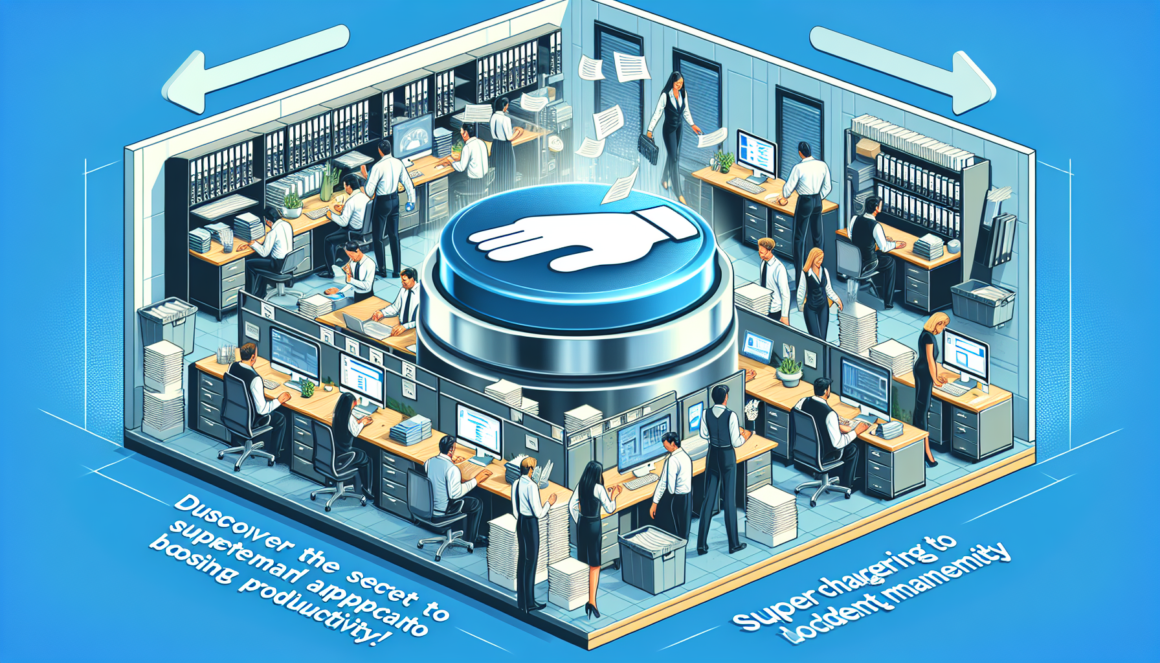
Leave a Reply