How to maintain your professional printer
When you have a professional printer quality, you want to ensure that it works smoothly every time you use it. A good regular maintenance and servicing are essential to ensure exceptional print quality and maximum durability. There are several ways to maintain your printer and keep its performance at peak performance. This guide will provide you with useful tips and information on how to clean, maintain and repair your professional printer.
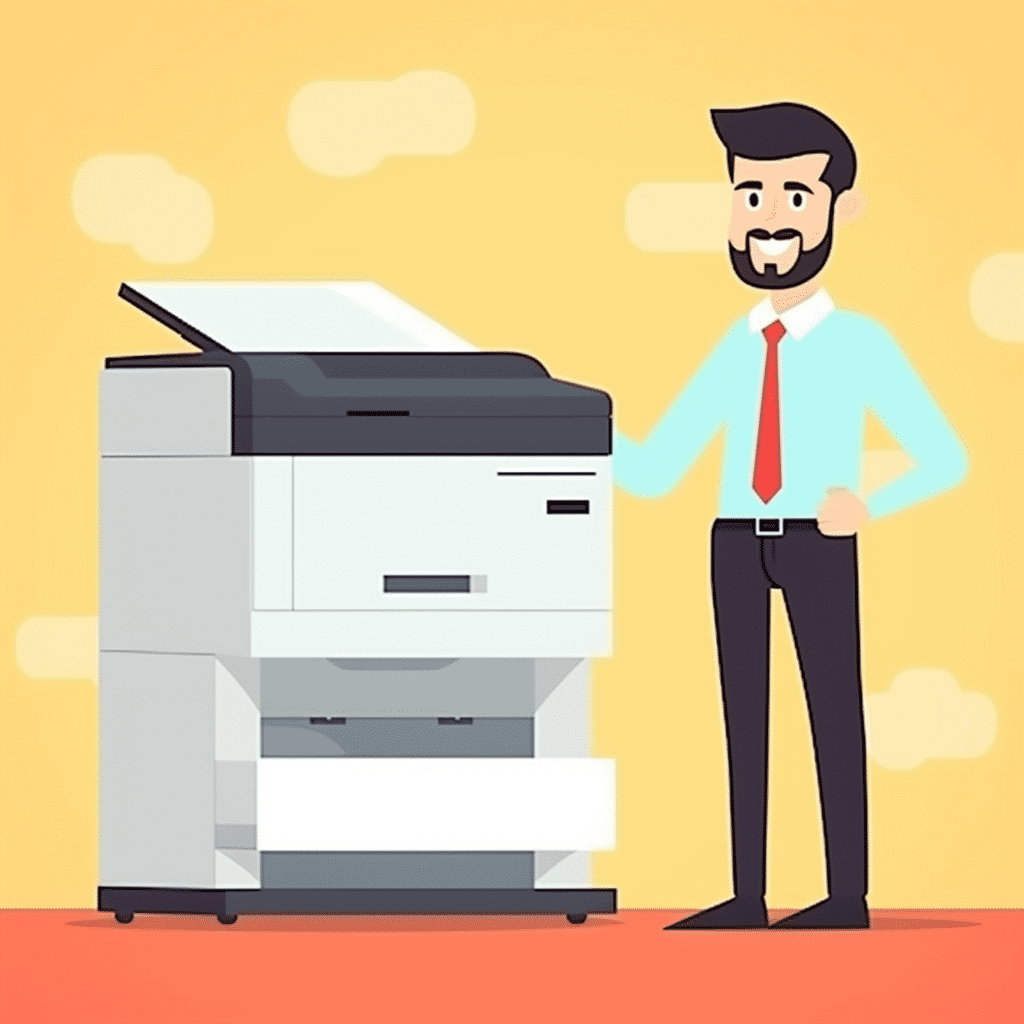
Regular cleaning and maintenance
Regular cleaning and maintenance of printers is essential to ensure optimal print quality. First, you need to clean the print head with a soft damp cloth to remove any accumulated residue and ink. Then you need to check the software and make sure it is up to date. You should also check the paper you are using and make sure it is suitable for the printer. Make sure the ventilation holes are clear and free of any objects or dust. You can also install a maintenance program which will automatically notify you of the status of your printer and guide you through the cleaning process.
You must also check the ink cartridges and fill them in if necessary. You can check the Bus Lane to make sure there are no obstructions. Another important task is to align the print heads to obtain sharp and precise prints. If you notice any printing problems, it may be necessary to realign the print head. You must also check the state of the thermal labels and replace them if necessary.
Maintenance and repair
Business printers may require occasional maintenance and repair. If you have problems with your printer, you may need to contact your supplier or service team, as they can offer technical service and support to help you resolve problems. You can also ask them to check the networks and the connectors to ensure they are properly connected and functioning properly.
Many professional printers offer a maintenance program built-in software that can help you detect and resolve problems. This program can perform various tasks such as cleaning nozzles, testing ink cartridges, troubleshooting and updating software, etc. Once the maintenance program is completed, you can check the result and see if the problem has been resolved.
It is also important to check the pieces your printer to make sure they are working properly and not worn out. Worn parts can be replaced with new parts to ensure optimal operation of your printer.
What are the main tips for maintaining your professional printer?
- Clean the print head with a soft damp cloth to remove any accumulated residue and ink.
- Check the software and make sure it is up to date.
- Use paper suitable for the printer.
- Make sure the ventilation holes are clear and free of any objects or dust.
- Install a maintenance program to monitor the status of your printer.
- Check the ink cartridges and refill them if necessary.
- Check the bus lane to make sure there are no obstructions.
- Align the print heads to get sharp, precise prints.
- Check the condition of the thermal labels and replace them if necessary.
- Contact your supplier or service team for any maintenance or repairs.
- Use an integrated maintenance program to detect and resolve problems.
- Check the printer parts and replace them if necessary.
Taking care of your professional printer: the key to efficiency and productivity!
By following the tips and instructions above, you will be able to maintain and repair your professional printer safely and efficiently, and take full advantage of all its performance. A properly maintained printer can be reliable and durable, giving you sharp, precise prints with optimal quality. A well-maintained professional printer is the key to efficiency and productivity!
Go through a professional service provider
Many companies decide to entrust this task to a professional service provider for convenience but also to be sure not to make mistakes! In many cases, photocopier maintenance is included when a company decides to rent a professional printer. Concretely, an expert in professional printers comes to your company and takes care of copier maintenance: changing toners, computer maintenance of the machine, etc. All you have to do is concentrate on your business!
