Understanding how toner works
Maintaining a professional printer involves an adequate understanding of its components, and one of the crucial elements of this equipment is the toner. Unlike the liquid ink used in inkjet printers, laser printers use toner in powder form to produce high-quality prints. But what’s really going on inside this mysterious toner?
Toner powder is made up of color particles that contain pigment and small plastic particles that help images and text stick to the paper. When the printer initiates a print job, the printer’s drum – a light-sensitive cylinder – draws toner to the areas that need to be printed. The sheet of paper then passes through a hot oven, which melts the plastic, sealing the ink on the page.
Maintenance and Optimization of Your Printing Cycles
Extending the life of your toner and ensuring the consistency of your prints requires strategic maintenance steps. First of all, it is essential to understand that not all toners are created equal. Choosing high quality toners is a direct investment in the life and performance of your printer.
To maximize toner usage, consider printing in “draft” mode when high quality is not essential, saving powder for official documents requiring impeccable print quality. Additionally, be sure to clean the printer drum regularly with a soft, lint-free cloth to avoid residual powder buildup that could compromise the quality of your prints.
The Allegedly “Empty” Toner Cartridge Controversy
A hot topic in the printing industry is “empty” ink cartridge scandal, which raised many questions about the reliability of toner level indicators. Studies reveal that some printer models report “empty” cartridges even though a substantial amount of toner is still present, an alarming reality that suggests the importance of understanding the inner workings of your printing hardware. For more details on this controversy, a look at the findings may shed light on current practices in the printing industry.
With this in mind, it is wise to examine the cartridges yourself before replacing them hastily. An often overlooked sign that toner is remaining is consistent print quality, even when the printer reports low. Additionally, gently shaking the cartridge can help redistribute the toner and prolong its use.
Choosing a Reliable Supplier
For an administration that values reliability and continuity of operations, choosing the right printer and toner supplier is decisive. It is appropriate to turn to companies that advocate transparency and loyalty to their customers, thus guaranteeing sustainable printing solutions. These respected partners often have maintenance expertise and can offer personalized advice on efficiently managing print workflows.
As part of this commitment, consider professional printer rentals, which can offer not only access to cutting-edge hardware but also included maintenance services, ensuring uninterrupted productivity without the hassle of managing ongoing maintenance. internal.
In summary, a thorough understanding of how toner works and best care practices strengthens the foundation of effective print management. By reconciling technical knowledge with informed partnership choices, it is possible to achieve impeccable printing quality while optimizing costs and ensuring the durability of the equipment.
Choosing the right toner for your printer
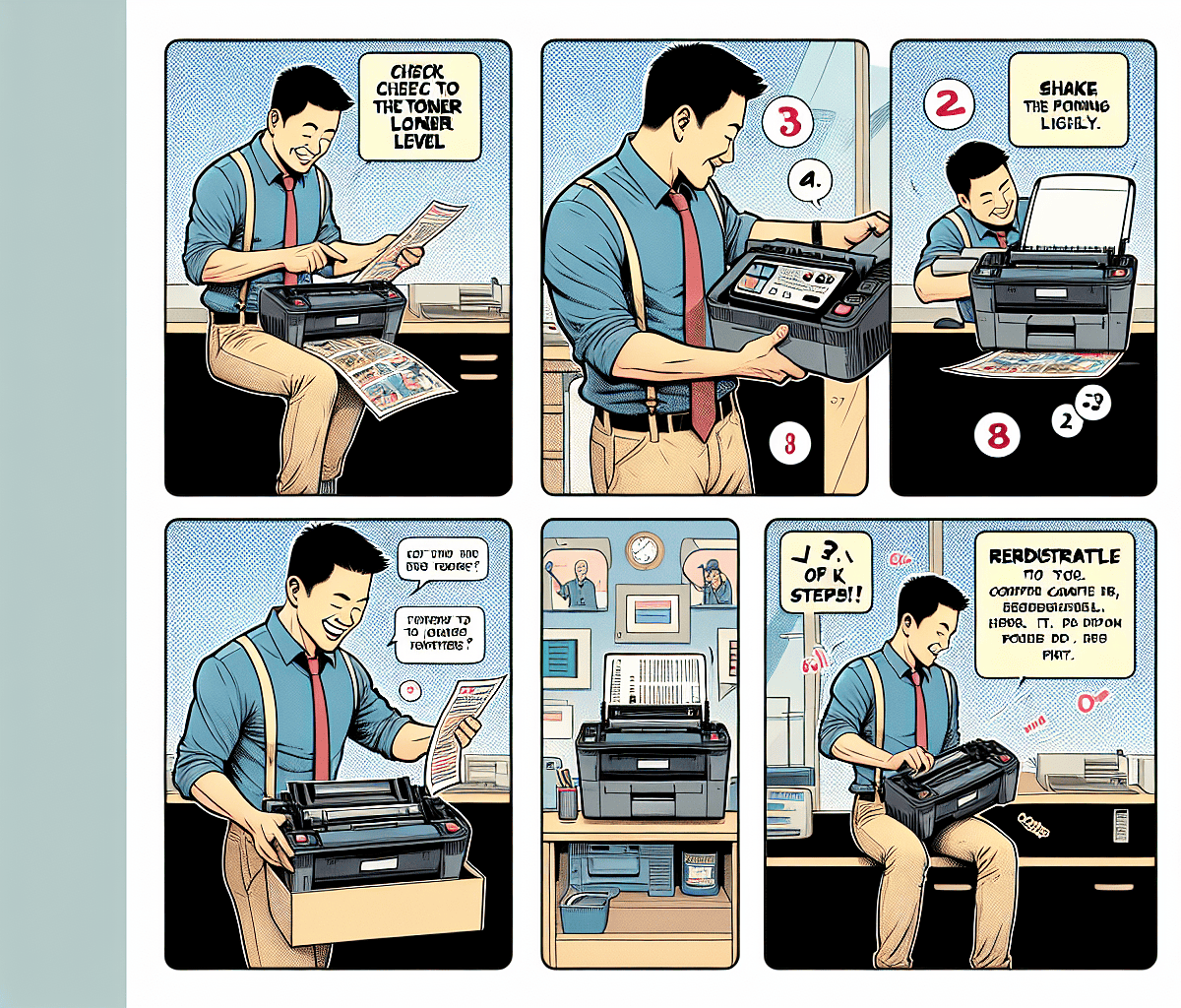
In a world where print quality is inseparable from the professional image, it is crucial to choose the right toner for your laser printer. Indeed, using the wrong toner can lead to printing problems and high maintenance costs. This is why choosing the right toner is an essential step in management and maintenance of your professional printers.
The essential criteria for optimal toner
Before purchasing, take into account key elements such as the compatibility of the toner with your model, the yield or the number of printable pages, and the quality of the component parts. It is recommended to refer to the comparative analysis of the best color laser printers of 2024.
Toner yield, a question of longevity
A high-capacity toner may seem expensive at the outset, but it often turns out to be economical in the long run. For a business like yours, a printer requiring fewer toner replacements optimizes printing workflows and promotes business continuity. Always check the estimated toner life to anticipate your consumable needs.
Color fidelity and print quality
Toners from recognized brands or those specifically designed by printer manufacturers, such as OKI which has launched specially designed printers, guarantee a color fidelity irreproachable. These toners are designed to offer print quality that reflects the professionalism of your business.
The impact of toner on maintenance
Using unsuitable or low quality toners may result in premature wear of your printer, or even malfunctions. Therefore, investing in quality toners is also a strategic decision for reduce unforeseen events and repair costs, as highlighted in the discussion on management and maintenance of professional printers.
The contribution of the right toner to energy efficiency
Some brands offer toners that promote reduced energy consumption. Beyond the positive impact on the environment, this translates into a reduction in your electricity bills. Companies concerned about their ecological footprint must therefore take this aspect into account when choosing toner.
Find the perfect toner online
The online market offers a wide selection of toners, facing the challenge of source reliability. Based on a list of best toners available on Amazon, it is possible to find premium quality toners, often at competitive prices. Take the time to read reviews and compare offers to ensure you get the best deal for your printer.
In short, the choice of toner is as strategic as the choice of the printer itself. It must align with your expectations of performance and efficiency, so that your printing equipment always meets your professional ambitions. Remember that every detail counts in the maintaining an impeccable professional image, and toner is a key link.
Tips for optimal toner storage
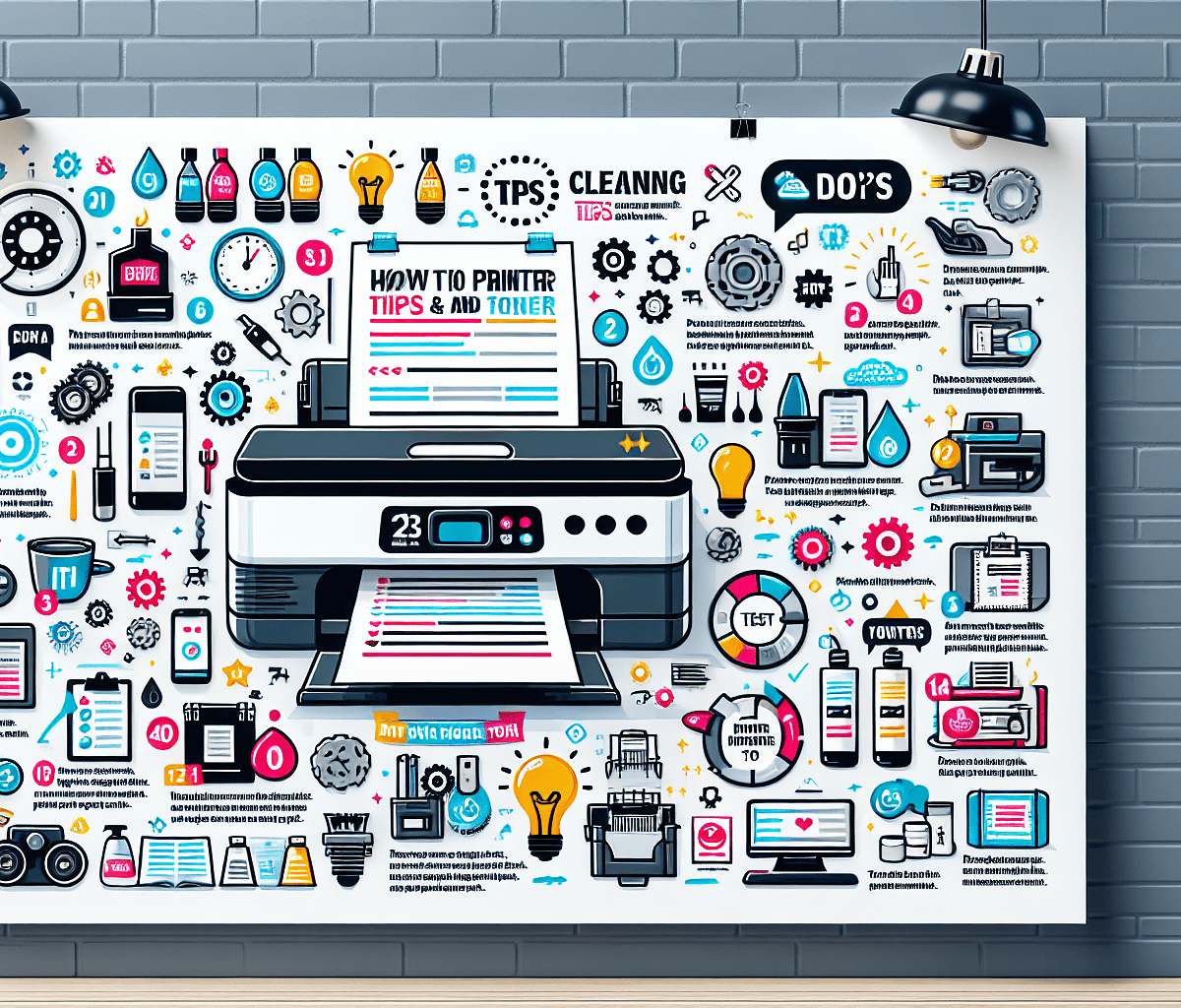
Preserve Your Print Quality: Expert Tips for Toner Storage
Toner is the key element that ensures that every printed document reflects the professional quality your business deserves. But be careful, a inadequate storage can reduce the quality of your prints and lead to serious printing problems. Here are expert strategies to ensure optimal storage of your toner.
Choose the Ideal Environment
Toner should be preserved in an environment that controls critical factors such as temperature and humidity. A constant temperature, ideally between 10 and 25 degrees Celsius, prevents toner deterioration. Humidity, for its part, should remain between 20% and 40%. Avoid areas exposed to temperature changes, such as near windows or radiators, to prevent toner caking.
Maintain Packaging Integrity
The toner’s original packaging is designed to protect it from external elements, including dust and direct light, which can degrade its quality. Always keep your toner in its sealed package and only open it just before installation. Handle with care and follow the manufacturer’s instructions to avoid any alteration even before use.
Horizontal or Vertical Storage: Make the Right Choice
The storage position of the toner can also affect its longevity and performance. Generally speaking, toner cartridges should be stored horizontally, exactly as they are placed in the printer. This allows the toner to remain well distributed and prevents damage to the cartridge. However, some brands recommend vertical storage. In this case, always refer to the specific manufacturer guidelines.
Avoid Cross Contamination
Some toners are chemically incompatible with each other. Storing different brands or types of toner in a confined space may result in contamination which reduces the quality of the prints. Be sure to allocate separate storage areas for each type of toner and avoid exposure to substances that can alter the composition of the toner.
Be Prepared for Long Storage Periods
If your printing needs are seasonal or you are taking advantage of an offer to buy in bulk, it is crucial to take extra measures for toners that will be stored for long periods of time. Turn the stock occasionally to prevent the toner from bunching on one side, which could affect the print quality. Additionally, consider using airtight bags for additional protection from air and moisture.
Conclusion: Protect the Longevity of Your Toner Cartridges
By following these tips for optimal toner storage When maintaining the printer, you ensure that you maintain the quality of your prints and the durability of your cartridges. Good storage means savings, less waste, and one step closer to responsible management of your business resources. So act like an expert and protect your printing investments!
Toner replacement and installation procedures
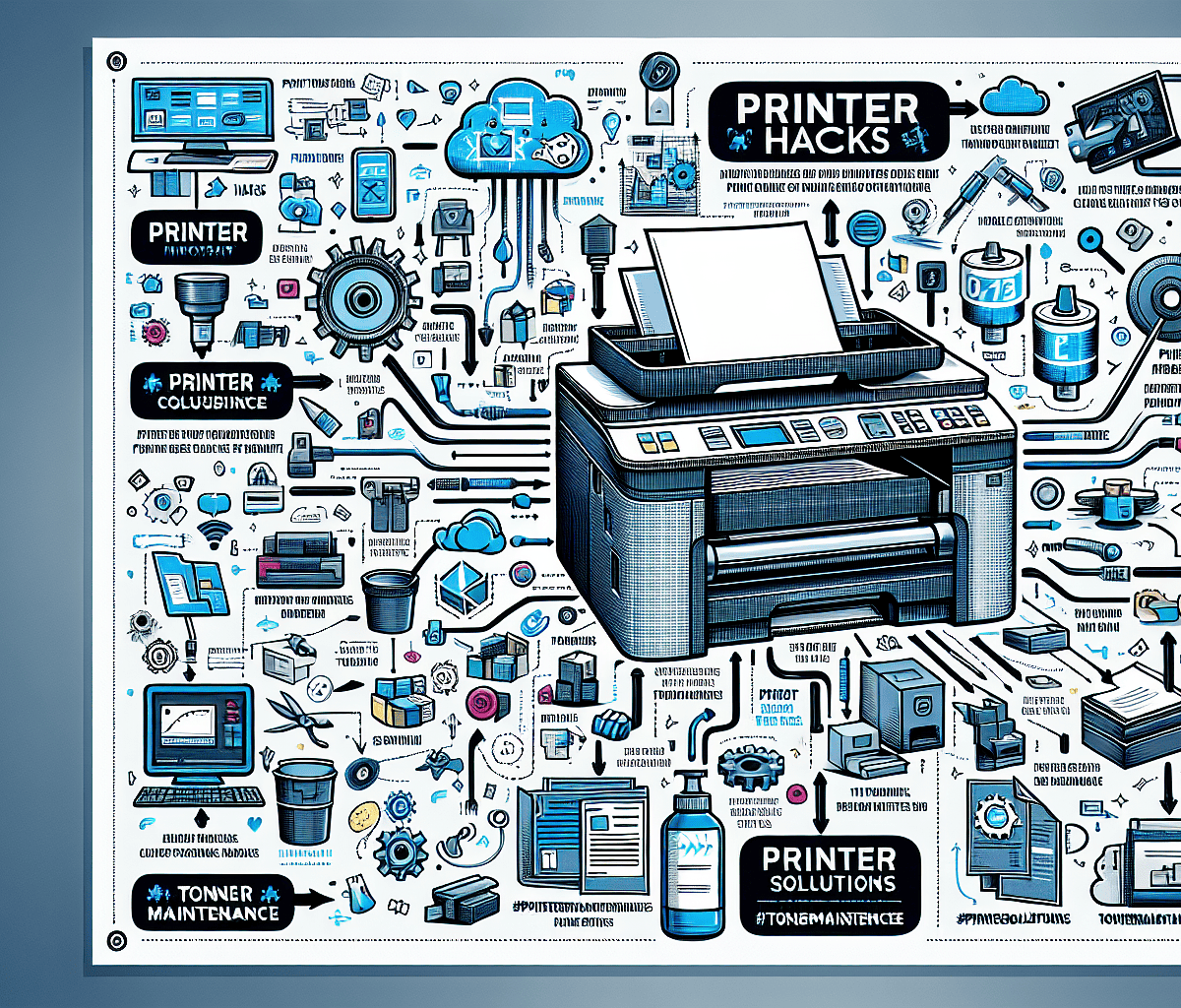
It is crucial to select the compatible toner with your printer model. Before beginning the replacement or installation process, check the part number specified by the manufacturer. Always choose quality products to ensure the longevity of your equipment and preserve print quality.
Preparing to install toner
To begin, turn off the power to the printer and wait for it to cool down. This reduces the risk of accidents and damage. Next, carefully open the toner compartment. It is often accessible via a front or side panel. Be sure to dispose of used toner in an environmentally friendly manner.
Installing new toner
Before introducing the new toner, shake it lightly to distribute the pigment inside. Remove the toner cover or seal according to the instructions provided. Align the toner with the guides in the printer and gently insert it until it clicks into place. Then close the toner compartment and turn the printer on again.
Make sure the printer recognizes the toner by checking the messages on the control panel. It may be necessary to confirm the installation via the printer screen or software interface on your computer.
Post-installation functional test
After installation, it is a good idea to do a few test prints to make sure the toner is working properly. Examine the quality of the first printed pages. In case of irregularities, consult your printer manual to carry out a calibration or follow the instructions to resolve common printing problems.
Management of used consumables
Respect the environment by using recycling programs to dispose of used toners. Some manufacturers even offer recovery or recycling services, helping to reduce the ecological impact of printing supplies.
Regular maintenance for optimal performance
In addition to replacing toner, be sure to maintain your printer regularly to ensure consistent print quality. Regular maintenance may include cleaning the paper path, checking the rollers, and updating the printer firmware.
Replacing and installing toner doesn’t have to be a daunting task. By following the proper procedures, you ensure the performance of your printer and the quality of your prints. Always keep the user manual on hand for any necessary consultation and do not hesitate to contact after-sales service for any further assistance.
Routine cleaning and maintenance of the toner printer
Maintaining Performance and Quality: The Importance of Regular Maintenance of your Toner Printer
A toner printer is an essential investment for any business that values clarity and efficiency in printed documents. To ensure that this crucial tool remains operational at its best, meticulous maintenance is essential. By following a suitable cleaning and maintenance guide, you not only extend the life of your printer, but also ensure consistent performance.
Toner Cleaning: A Delicate Procedure Not to Be Neglected
Clean the inside of the printer is a task that requires precision and caution. It is recommended to remove the toner and use a dry, soft cloth to remove dust which could compromise the quality of the prints. For hard to reach spaces, an anti-static brush or can of compressed air can be very effective.
Keeping the feed rollers clean is also crucial to preventing paper jams. Poor maintenance can result in horny or jammed sheets, disrupting even the most optimized print workflow.
Toner Maintenance: Extending the Life of your Printer
The cartridges of toner are the beating heart of your printer. It is vital to handle them with care. Indeed, incorrectly installed toner or irregular replacement can cause irreversible damage. It is recommended to follow the manufacturer’s instructions for replacement and choose quality toners that match your machine model.
Checking and Replacing Components
Over time, certain printer parts, such as the drum, transfer belt, and fuser units, may wear out and require replacement. A maintenance plan Regular maintenance should include inspection of these items to anticipate any need for replacement and avoid untimely printer shutdowns.
Reliable Printing Solutions for Worry-Free Maintenance Management
For businesses looking to offload technical management, renting a professional printer may be a relevant option. This solution allows you to benefit from state-of-the-art equipment with responsive after-sales service and maintenance included.
Maintenance contracts can be implemented, providing businesses with continued efficiency and peace of mind. Rental providers often offer regular maintenance services and rapid response to problems, freeing up valuable time for essential administrative tasks.
Maintaining Optimum Print Quality: A Continuing Duty
In short, maintaining and cleaning a toner printer are procedures that require attention and regularity. They are essential to preserve print quality and ensure the long-term operation of the device. Remember that the choice of suitable toners and following the manufacturer’s recommendations is essential to avoid any disappointment and maximize the profitability of your printing equipment.

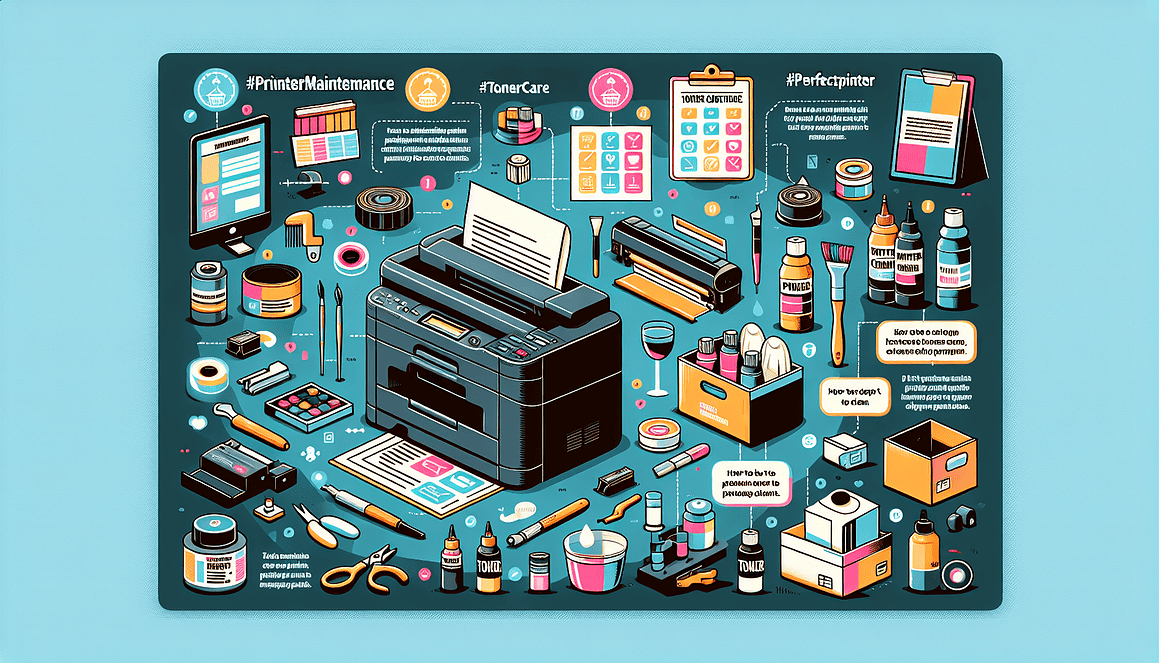
Leave a Reply