In a business environment where cost management is paramount, controlling printing expenses can be a real challenge. This is why finding practical and effective solutions to optimize these costs while maintaining impeccable print quality is essential. In this article, we’ll explore tips and tricks to help you reduce your printing expenses while improving your business productivity.
Tips to Reduce Printing Costs

To optimize printing costs, it is essential to choose your equipment. Choose printers with high energy efficiency and which offer consumable management options. This helps reduce expenses in the long term.
Set up management policies printing can also make a difference. Limit color printing and opt for double-sided printing by default. Encourage your employees to use paper drafts only when necessary.
Use automation solutions to simplify printing processes and reduce errors. Document management software can help centralize printing tasks, minimizing unnecessary printing and improving productivity.
Invest in quality consumables is another tip. Choose compatible original or high-quality ink cartridges and toners. This may seem expensive at first, but it reduces maintenance costs and extends the life of your devices.
Finally, regularly monitor the print data using analysis tools. These tools can identify your employees’ printing habits and provide you with detailed reports. Use this information to adjust your management policies and find savings opportunities.
Regular preventive maintenance of machines helps reduce breakdowns and optimize their operation. Schedule specific intervals for checks and maintenance on printing devices to avoid costly repairs.
- Opt for energy-efficient printers.
- Use economical printing policies (double-sided, color limitations).
- Invest in quality consumables.
- Implement automation solutions to centralize printing tasks.
- Monitor print data to adjust your policies.
- Schedule regular maintenance to avoid costly breakdowns.
Optimize print settings
To control the printing costs, it is essential to put effective strategies in place. A first step is to assess your actual printing needs. Identify documents that can be scanned or shared electronically rather than printed. This not only reduces paper and ink expenses but also contributes to environmental sustainability.
Use ink-saving fonts like Garamond or Ryman Eco. These fonts consume less ink and therefore provide substantial savings in the long term. Also consider adjusting margins and spacing to print more content on a single page.
Configure the print settings can make a big difference. Set your printers to print in draft mode when document quality is not a priority. This uses less ink and speeds up the printing process. Additionally, opt for black and white printing when color is not necessary.
Install print management software to track and control the usage of your printers. These tools also allow you to set printing policies, such as limiting the number of pages printed per user or restricting access to certain printers for certain employees.
Encouraging your teams to review the way they work can also be beneficial. Print double-sided to reduce paper consumption and have your employees view documents before printing to avoid costly mistakes.
There regular maintenance of your printers helps extend their lifespan and prevent unexpected breakdowns. Proper maintenance avoids additional costs associated with repairs and the purchase of new equipment. Also consider investing in energy-efficient, high-efficiency printers, which are often cheaper in the long run despite a higher initial cost.
Use recycled paper
To control printing costs, it is essential to adopt a strategic approach that includes several aspects, such as the use of economical materials, management of consumables, and the implementation of efficient technological solutions. Here are some practical tips for reducing printing costs.
Optimizing printing costs can be achieved through different methods, each contributing to a substantial gain in the long term.
- Use draft mode: For internal documents or those that do not require high print quality, opting for draft mode helps reduce ink consumption.
- Print double-sided: The double-sided printing function cuts paper consumption in half.
- Centralize prints: Limiting the number of printers by centralizing printing on a few multifunction devices reduces maintenance costs and energy consumption.
- Monitor consumables: Using high-quality compatible toners and cartridges saves money without sacrificing print quality.
- Educate users: Raising employee awareness of good printing practices can significantly reduce resource usage slippage.
The use of recycled paper is a great way to reduce costs while having a positive impact on the environment. Recycled paper is generally less expensive than conventional paper and uses less energy and water to manufacture. Additionally, there are many variations of recycled paper that offer excellent print quality, making it a viable alternative for most printing needs.
Many businesses are finding that using recycled paper not only reduces direct costs, but also improves their image with customers and partners, showing a commitment to sustainability.
Limit color printing
Master the printing costs goes through a series of simple best practices to implement within your company. Here are some tips for optimizing your printing expenses.
Color prints are more expensive than black and white prints. To reduce your costs, consider restricting the use of color only to documents that really require it. For example, your internal communications can easily be printed in black and white.
To encourage this habit, you can set your printers to default to black and white mode. Additionally, it is possible to restrict access to color prints to certain users or departments.
- Set the default printer to black and white mode
- Restrict access to color prints
By limiting color printing, you can achieve significant savings on your printing expenses while preserving the quality of your important documents.
Choice of printing material

The choice of printing equipment is crucial to controlling printing costs. Careful selection of your equipment can have a significant impact on your budget.
Opt for multifunction printers which integrate several functionalities such as copying, scanning and sometimes even faxing. This reduces the number of devices required and limits maintenance costs.
Favor them inkjet printers Or laser tailored to your specific needs. Inkjet printers are often more economical for moderate use, while laser printers become cost-effective for large print volumes.
Invest in energy efficient appliances. Many modern printers are certified Energy Star and consume less energy, helping to reduce your electricity bills.
Consider purchasing printers with high capacity cartridges. These cartridges have a lower cost per page, which can significantly reduce your expenses in the long run.
Think about the security of printing devices. Choose printers with built-in security features, like PIN-secured printing, to protect your company’s confidential information.
Prefer them suppliers offering recycling programs to minimize the costs associated with the disposal of used consumables and promote an ecological approach.
Use automation software for managing your prints. These tools allow you to track and control printer usage, analyze costs and identify potential sources of savings.
By following these tips, you will be able to make informed, cost-effective choices about your printing equipment, while maximizing the efficiency and security of your printing operations.
Invest in ink-efficient printers
For better control printing costs, the choice of printing material plays a crucial role. An effective strategy is to invest in ink-efficient printers.
When purchasing new printers, it is important to check the ink consumption per page. Budget printer models often use high yield cartridges able to print more pages with a single cartridge, compared to standard cartridges.
Printers with built-in features such asautomatic double-sided printing, which reduces paper consumption. Some printers also have ink saving modes or options to reduce ink consumption when printing.
Another tip is to opt for printers compatible with print management solutions. These solutions make it possible to track and control printer usage, identify sources of waste and implement personalized printing policies for each user or department.
Here are some key points to consider when investing:
- Ink and paper consumption
- Cartridge capacity and cost per page
- Ink and paper saving features
- Compatibility with print management solutions
Investing in ink-efficient printers is not only good for the budget, but also for the environment, thanks to the reduction of waste generated by cartridges and paper.
Opt for multifunctional models
To better manage printing costs, it is wise to choose multifunction models. These devices combine several functions in one machine, such as printing, copying, scanning and faxing. They provide substantial savings by limiting the number of devices needed within the office.
Additionally, multifunction models often offer advanced features such as:
- Network connection for easy sharing
- The ability to print from mobile devices
- Enhanced security options to protect sensitive documents
Purchasing a quality multifunction model can also reduce maintenance costs and consumable costs. By consolidating multiple devices into one, you simplify the management of supplies like ink cartridges and toners.
By choosing a multifunction model tailored to the specific needs of your business, you not only improve efficiency, but you also optimize overall printing expenses.
Favor maintenance contracts
When it comes to control printing costs, the choice of printing material plays a crucial role. It is essential to select a printer suited to the specific needs of your business. For frequent use, opt for a printer offering low cost per page and a print high performance. Multifunction printers can also be beneficial because they combine multiple features into a single device, reducing costs and saving space.
Before purchasing new equipment, it may be helpful to compare consumable costs such as ink or toner cartridges. Some printers are more economical in the long term thanks to less expensive consumables.
Favoring maintenance contracts can also be an effective strategy for controlling printing costs. These contracts generally offer services such as:
- Preventive maintenance : Avoid unplanned breakdowns by regularly maintaining printing devices.
- Repair : In the event of a problem, technicians intervene quickly to minimize service interruptions.
- Supply of consumables : Simplify management by including automatic delivery of cartridges and toner.
By opting for a maintenance contract, you can predict costs and avoid unexpected expenses. In addition, this extends the life of your printing equipment and maintains a optimal productivity.
Finally, for simplified document management and cost reduction, it may be beneficial to adopt automation tools. These solutions help streamline workflows, reduce human errors and ensure better utilization of printing resources.
Printer fleet management
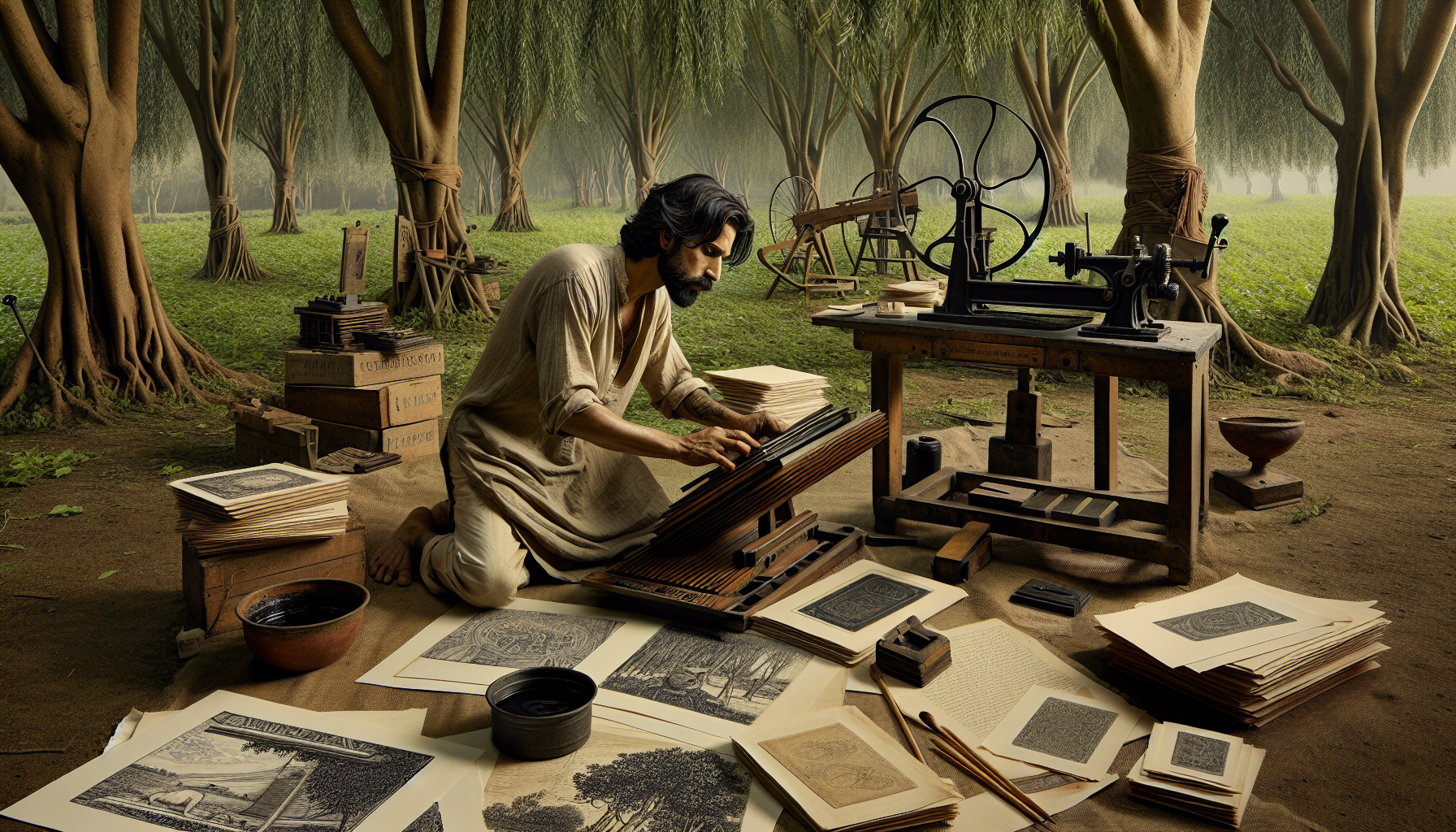
There printer fleet management is a crucial step in controlling printing costs. A well-managed printer fleet not only reduces expenses but also improves productivity. Here are some practical tips to optimize the management of your printers.
Start by performing a complete audit of your printing equipment. Identify which printers are used regularly and which are used less. Replace outdated or underutilized printers with more efficient, energy-saving models.
Implement a system of print tracking. Tracking software can monitor and limit unnecessary printing, reduce paper and ink waste, and identify which departments or users are printing the most. Here are some features to look for in good tracking software:
- Detailed reports on print volumes
- Excessive consumption alerts
- Access restriction functions
Establish a clear printing policy and communicate it to your entire team. Encourage the use of the mode double-sided to reduce paper consumption and educate employees on the importance of minimizing color printing.
Adopt eco-friendly printing practices. Choose recycled or refilled ink and toner cartridges, and choose papers certified by environmental labels. You can also configure your printers to automatically go into sleep mode when not in use.
Finally, automating document management can significantly reduce printing needs. Use solutions electronic document management (GED) to scan documents and share them electronically. Reduce dependence on paper copies and simplify the management and archiving of your documents.
By applying these tips, you can optimize the management of your printer fleet and realize significant savings while improving the efficiency of your operations.
Centralize printing
For control printing costs, it is crucial to follow effective printer fleet management strategies. The first step is to evaluate the number of printers needed based on real user needs. Fewer printers generally means lower costs in terms of maintenance and consumables.
One of the keys to optimizing costs is to adopt centralized management of the printer fleet. This approach makes it possible to monitor and control the usage of printing devices, which can lead to a significant reduction in expenses.
Centralizing printing involves grouping together printing tasks on a reduced number of multifunction devices. Here are some advantages:
- Reduced maintenance costs : Fewer machines to maintain lowers costs associated with repairs and replacement parts.
- Savings on consumables : Volume purchasing for a few centralized devices can reduce unit costs of consumables like toner and paper.
- Optimization of office space : Fewer printers means more free space for other equipment or for employees.
- Improved security : Centralized management provides better control over access to printers, ensuring that only authorized individuals can print sensitive documents.
- Monitoring and reporting : Centralized management solutions often offer reporting tools to track printer usage, identify waste, and make informed decisions to optimize costs.
Investing in automation and document management tools can also help reduce costs by reducing unnecessary printing and promoting electronic document sharing.
Finally, promoting best practices to users, such as double-sided or black and white printing, can have a significant impact on reducing printing costs.
Monitor ink levels
Controlling printing costs is a priority for many businesses. Effectively managing your printer fleet is essential to reducing expenses.
Printer fleet management
The first step is to perform a complete audit of your devices. This includes identifying which printers are consuming the most resources and which are underutilized. By rationalizing your printer fleet, you can eliminate redundant equipment and concentrate usage on the highest-performing machines.
- Identify the most and least used printers.
- Remove redundant devices.
- Centralize printing on the most efficient machines.
The integration of solutionsautomation for print management can also help reduce costs. Software tools help monitor consumption levels, optimize workflows and limit unnecessary printing.
Monitor ink levels
A key factor in controlling printing costs is managing ink levels and toner. Monitoring these levels regularly helps avoid service interruptions and anticipate replenishment needs. By investing in high capacity cartridges, you can also reduce the frequency of replacements and thus lower costs in the long run.
- Monitor ink and toner levels.
- Use high capacity cartridges.
- Plan replenishments to avoid interruptions.
By following these tips, businesses can effectively optimize the management of their printer fleet and thus achieve substantial savings on their printing costs.
Establish printing rules
The good printer fleet management is essential to control printing costs. It is crucial to choose devices adapted to the needs of the business, taking into account the volume and type of printing required.
To optimize expenses, it is advisable to carry out a regular audit of the printer fleet, in order to identify obsolete or underused devices. This also allows you to assess the consumption of consumables, such as paper and ink cartridges.
Establishing printing rules can significantly reduce costs. Among the measures to be adopted:
- Favor printing in black and white rather than in color, unless absolutely necessary.
- Apply settings double-sided by default to reduce paper consumption.
- Limit or prohibit personal printing on professional printers.
- Use economical fonts like Ecofont or Century Gothic.
There implementation of automation solutions also allows you to manage prints efficiently. Document management software can centralize printing tasks, control access, and analyze usage habits.
Adopt maintenance contracts with printer suppliers can prevent breakdowns and extend the life of equipment, avoiding unexpected repair costs.
Software solutions
The management of printing costs can be greatly improved through the use of various software solutions. These tools not only make it possible to monitor usage but also to limit waste.
Print management software offers real-time monitoring printing activities, providing detailed reports on printer usage. This makes it easy to identify which devices or users are consuming the most energy. resources.
To improve cost optimization, it is relevant to implement printing policies. These policies, established via software, may include:
- Double-sided printing by default
- Reducing the resolution for internal prints
- Restricting color printing to essential documents
The integration of solutions document management is also crucial. By automating document workflows, it is possible to reduce the number of prints required and thus reduce costs related to paper and ink.
By using toolsautomation, businesses can also schedule maintenance routines to avoid costly breakdowns and extend the life of printing devices.
In addition, certain software allows you to set up quota systems, limiting the number of pages or copies a user can print, encouraging more responsible use of resources.
Use print management software
Controlling printing costs is a necessity for many companies wishing to optimize their expenses while ensuring the security of confidential information. One of the most effective methods of achieving this is through the use of print management software.
Print management software offers full visibility on printing activities carried out within the company. These solutions make it possible to to watch and of control use of printers, limit unnecessary printing and detect possible abuse or waste of resources.
By using these tools, it is possible to:
- Track print volumes per user or per department.
- Set quotas for each user to limit the number of impressions.
- Detect sensitive documents and restrict their access to ensure data confidentiality.
- Optimize workflow thanks to the automation of printing processes.
In addition, these software often offer advanced features such as secure printing, where documents are printed only when a user authenticates at the printer. This helps reduce abandoned prints and improves security of sensitive information.
By investing in print management software, businesses can not only reduce costs but also improve their productivity And ensure security of their data. These tools then become essential for any organization seeking to optimize its printing processes in an efficient and secure manner.
Set up printing quotas
Master the printing costs is essential to optimize your business expenses. There are several software solutions that can help manage and reduce these costs.
THE software solutions allow you to monitor and control printer usage. They offer features such as tracking prints per user, queue management, and optimizing print settings. These tools also allow you to set rules to avoid unnecessary printing and encourage the use of double-sided printing.
Set up printing quotas is another effective approach. By assigning print quotas to employees or departments, it is possible to control the volume of prints. Quotas can be adjusted according to the specific needs and requirements of each department.
- Set a maximum number of impressions per month or per week
- Reduce color printing by favoring black and white printing
- Use notifications to inform users of their print consumption
- Encourage double-sided printing to save paper
Many software solutions also offer tools forautomation to simplify document management and improve productivity. By integrating these solutions, you can centralize the management of all printers and streamline printing processes.
Secure sensitive prints
To optimize the printing costs, it is essential to rely on suitable software solutions. These programs help monitor and manage consumables, reduce waste, and automate certain tasks, thereby increasing overall efficiency.
Print management software offers several features:
- Real-time tracking of ink and paper usage.
- Detailed reporting on printing habits.
- Management of printing quotas for each employee or department.
- Automation of repetitive processes.
By integrating these tools, companies can control their consumption more precisely, thus avoiding excesses and unforeseen expenses.
To guarantee the safety of sensitive impressions, it is crucial to put robust protection measures in place. Confidential information handled on a daily basis requires constant vigilance to avoid data leaks.
Some strategies for securing prints include:
- Using user authentication to access printers.
- Implementation of secure printing, requiring physical confirmation before launching a print.
- Encryption of data transmitted to printing devices.
- Regular monitoring and security audits of printing devices.
By implementing these measures, it is possible to protect sensitive information while managing and optimizing the company’s printing costs.
Employee involvement
Controlling printing costs is crucial for any business wishing to optimize its expenses. Involving employees in this process can make a big difference. Here are some strategies to achieve this.
Communication and awareness are the essential first steps. Educating employees about the true cost of printing and encouraging them to print only when absolutely necessary can significantly reduce expenses. Posting reminder messages near printers can also be very effective.
Implementation of good practices. Encourage impressions by black and white and in double-sided because they are less expensive. Using smaller margins and reduced font sizes can save paper and ink. Offer digital formats when possible.
Use of print monitoring and management tools. Software can track and analyze printing behavior. These tools provide detailed reports that help identify areas where improvements can be made. They can also set printing quotas per employee or department.
Adoption of automation. Investing in automatic solutions to manage common printing tasks can reduce waste. For example, automatically set documents to print in economy mode or reduce image resolution to save ink.
Security and control. Limiting access to printers and using badges or codes to authorize confidential printing can also reduce costs by avoiding non-essential printing.
Rewards and incentives. Encourage employees to adopt responsible printing practices by establishing a rewards program for departments or individuals who reduce their printing costs the most.
By following these strategies, your employees will become key players in controlling your business’s printing costs, while ensuring efficient and secure use of resources.
Raise awareness of paper waste
To control printing costs, employee involvement is crucial. Integrating the entire team into this process not only reduces expenses, but also creates a corporate culture that cares about the environment and economic resources.
Involving employees starts with awareness of paper waste. Conducting training sessions to explain the financial and environmental impact of overprinting can be an effective first step. Make sure everyone understands the importance of favoring double-sided printing, using draft for internal documents and sharing digitally as much as possible.
Raising awareness about paper waste can include several tactics:
- Communicate regularly on printing costs and progress in reducing expenses.
- Set up displays in rest areas and near printers indicating good printing practices.
- Implement responsible printing policies, such as black and white and double-sided printing by default.
- Use software print tracking to analyze and optimize printer usage.
Another effective approach is to set up competitions or rewards for teams or employees who succeed in reducing their paper consumption the most.
Additionally, automate approval processes for prints. Integrating automation tools can not only simplify document management, but also ensure that no printing is done without a justified necessity.
Employee involvement is about more than just raising awareness. Encouraging feedback and suggestions for improvement continues to play a crucial role. Suggestion boxes or monthly meetings dedicated to managing printing costs can help gather innovative proposals to reduce expenses.
Finally, provide employees with the appropriate equipment. Efficient, energy-efficient printers, recycled paper and high-capacity ink cartridges can significantly contribute to reducing printing costs.
Train in good printing practices
Effectively managing printing costs often requires direct employee involvement. It is essential to make them aware of the financial and ecological issues of unnecessary printing.
Train in good printing practices is a key step. One way to do this is to institute regular training on best practices. For example, remind employees to always favor double-sided and black and white printing when color is not necessary.
Another method is to encourage the use of digital formats. Encourage your teams to share documents electronically rather than printing them. Additionally, implementing print quotas can help limit excessive usage.
Here are some practices to put in place:
- Set devices for default printing in mode economic
- Avoid fonts that use too much ink
- Use recycled or certified eco-friendly paper
- Adopt monitoring and reporting tools print control
By structuring employee involvement around these actions, it becomes easier to reduce printing costs in a meaningful and sustainable way.
Encourage the use of double-sided
For control printing costs, involving employees is a crucial step. When everyone in the company realizes the importance of print management, it can significantly reduce unnecessary spending.
Raising employee awareness of printing costs starts with having a clear printing policy in place. Informing employees about the cost of each print and encouraging them to think before they print can make a big difference.
It can be helpful to install print management software to track employee printing habits and identify behaviors that need to be corrected. Regular reporting can also encourage teams to adopt better practices.
Print double-sided is a simple and effective solution to reduce printing costs. This method reduces paper consumption by half, which is not only beneficial for the company’s budget but also for the environment.
To promote this practice, configure printers to print double-sided by default. You can also place signs near printers to remind employees to opt for this option.
- Configure printers in duplex mode by default.
- Place reminder posters near printers.
- Inform employees of the savings made using this method.
By implementing these tips, you will quickly see a significant reduction in printing costs and better value for money.
Cost monitoring and evaluation
For control printing costs, it is essential to adopt some good practices. The first step is to analyze your actual printing needs. This helps reduce unnecessary printing and size the printer fleet adequately.
Another strategy is to implement printing policies. For example, you can configure devices to print double-sided and black and white by default. These simple adjustments help reduce paper and ink consumption.
Tracking expenses is crucial to identify the most important cost items and savings levers. Use tracking tools allows you to monitor printer usage in real time and generate periodic reports.
- Analyze consumption by user and by service.
- Identify periods of high usage to better manage consumable orders.
- Use print management software to optimize workflows.
Finally, it is wise to train employees good printing practices. Make them aware of the environmental and financial impact of unnecessary printing. Encourage a culture of responsibility where each user is aware of their consumption.
By adopting an integrated approach that combines monitoring, evaluation and training, it is possible to achieve significant savings while improving the efficiency of printing processes.
Analyze printing expenses
Tracking printing expenses is a crucial step in controlling costs. To achieve this effectively, it is essential to put in place a control system that allows expenditure to be accurately assessed. This system must include tools capable of providing detailed data on print volumes, consumables used and associated costs.
It is recommended to equip yourself with specialized software that offers complete expense analysis printing. These tools make it possible to distinguish costs by department, by user or by type of printed document. With this information, it becomes easier to identify sources of waste and adopt corrective measures.
To analyze printing expenses effectively, here are a few steps to follow:
- Establish regular monitoring of printing volumes.
- Use detailed reports to identify trends and anomalies.
- Compare printing costs with allocated budgets.
- Set up printing policy aimed at limiting color and double-sided printing.
It’s also important to look at costs related to consumables like ink and paper. By opting for high-quality generic consumables or negotiating prices with suppliers, substantial savings can be made. Additionally, using energy-efficient printing devices helps reduce overall operating costs.
Finally, encouraging a responsible printing culture among employees is a key factor. Make them aware of the importance of printing only when necessary and offer digital alternatives when possible. Adopting these practices will contribute to a significant reduction in printing expenses.
Carry out regular audits
To effectively control printing costs, it is crucial to set up a monitoring and regular evaluation of expenses. This helps to understand exactly where the funds are going and identify areas where savings can be made.
One of the first steps is to carry out regular audits. These audits should cover different aspects of printing, including:
- Print volume by department
- Types of printed documents
- Consumables used (paper, ink, toners)
- The frequency of print jobs
Thanks to these audits, it is possible to detect anomalies or excesses in printing habits. For example, a department might unnecessarily print many documents in color, when printing in black and white would be sufficient.
Then, the analysis of the results makes it possible to adopt corrective measures adapted, such as setting up printing quotas per user or raising awareness among employees about more economical printing.
Another essential aspect is the use of print management software. These tools offer advanced features to track and control impressions in real time. They allow you to define printing rules, for example, forcing double-sided printing by default, limiting the use of colors, or even sending alerts if set thresholds are exceeded.
To enhance security and cost management, it is also recommended to adopt security systems. access tracking. These systems ensure that only authorized individuals access printers and complete print jobs, reducing the risk of non-essential documents being printed.
Finally, the integration of eco-responsible practices will not only contribute to cost reduction, but also have a beneficial effect on the environment. This involves using recycled paper, purchasing recyclable ink cartridges, and implementing recycling programs for obsolete printing equipment.
Implement performance indicators
To control printing costs, it is essential to implement rigorous monitoring and evaluation of printing expenses. Understanding where your resources are going allows you to better control spending and find areas for improvement.
One of the first steps is to centralize information on prints. This can be done through specific software solutions that collect data on each device. These tools make it possible to monitor the print quantity, the type of document printed and the most active users. By analyzing this data, consumption patterns and areas where savings can be made can be identified.
To effectively monitor printing costs, it is crucial to implement key performance indicators (KPI). Here are some examples of indicators to follow:
- Cost per page printed: This allows you to understand the cost of each print, taking into account the price of consumables and energy.
- Device usage rate : By monitoring printer usage frequency, you can spot underutilized or overutilized devices.
- Toner and ink consumption : Tracking consumable levels helps avoid surprises and plan replenishments optimally.
- Number of color documents vs. black and white : Color printing generally costs more, so tracking this metric helps understand additional costs.
These indicators provide an accurate picture of printing costs and facilitate decision-making to optimize expenses. For example, if the cost per page is high, it may make sense to turn to alternative suppliers or consider more economical devices.
Additionally, these data provide insight into implement policies more efficient printing. Limiting color printing, standardizing document formats or encouraging the use of digital documents are all strategies that can result from this analysis.

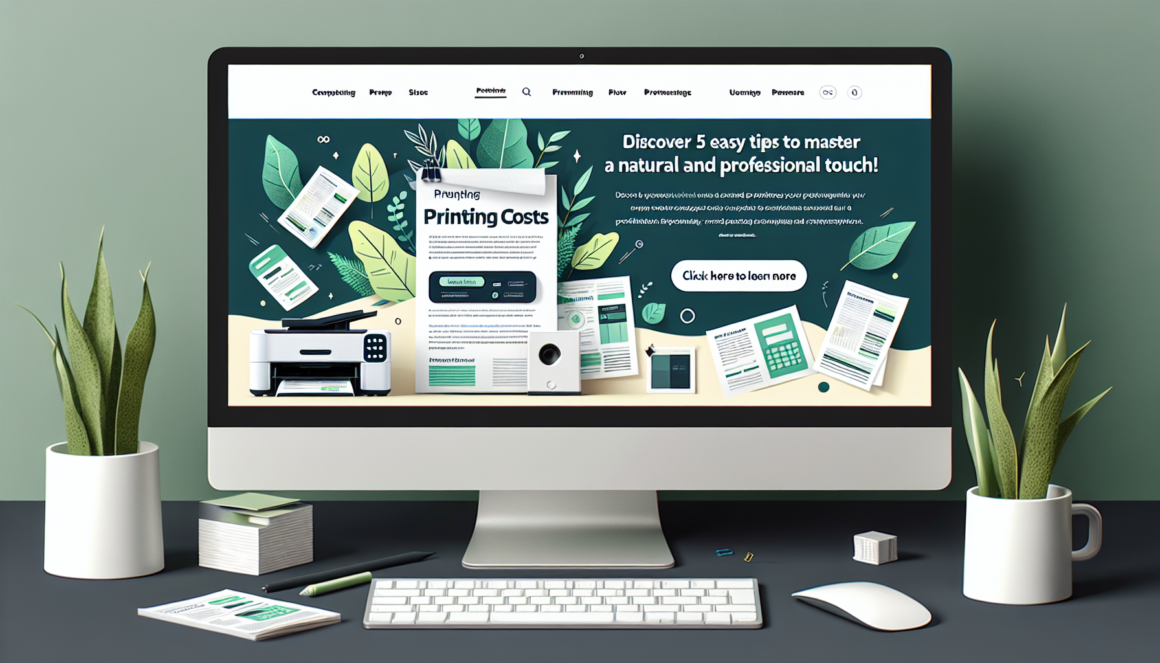
Leave a Reply