Do you want to optimize your efficiency at work and increase productivity? Discover practical tips and tricks to improve your office productivity. Thanks to simple methods and adapted tools, you will be able to maximize your time and resources for better management of your daily tasks. Follow the guide to boost your productivity!
Time management

There time management is a crucial aspect to improve its office productivity. Adopting certain methods can help you structure your day better and accomplish more tasks.
Start by establishing a to-do list daily. Prioritize the most important tasks and allocate specific time for each activity. Use management tools such as applications to-do list can greatly facilitate this process.
Next, avoid distractions by creating a work environment conducive to concentration. Put your phone on silent, close unnecessary tabs and apps, and let your colleagues know when you’re working intensively to minimize interruptions.
Apply the Pomodoro technique to improve your concentration. Work for 25 minutes then take a short 5 minute break. Repeat this cycle until your tasks are completed. This method helps maintain a high energy level throughout the day.
Automate repetitive tasks to save time. Use macros in Excel or scripts in other office software can significantly reduce the time spent on manual tasks. In addition, the tools document management can simplify file archiving and retrieval, thereby increasing efficiency.
Don’t forget to plan longer breaks to recharge your batteries. A good rule is to take a 15-minute break after two hours of work. Use this time to step away from your desk, move around a bit and recharge your batteries.
Prioritize tasks
There office productivity depends largely on how the time is managed. Effective time management helps reduce stress and increase efficiency. Here are some tips for optimizing time management at work.
A first crucial aspect is the task prioritization. It is essential to identify what is truly important and ensure that these activities receive the attention they deserve. A simple and effective method for this is the Eisenhower matrix. This table divides tasks into four categories:
- Urgent and important: To be treated immediately
- Important but not urgent: To be planned in the diary
- Urgent but not important: To be delegated if possible
- Not urgent and not important: To eliminate or ignore
By following this method, it becomes easier to focus on the tasks that will have the greatest impact.
Another useful technique is Time Blocking. Blocking out specific time slots for specific tasks helps minimize distractions and improve focus. For example, set aside two hours each morning to deal with emails and one hour in the afternoon for follow-up meetings.
It is also important to use time management tools like task management apps and the digital calendars. These tools not only help to keep track of deadlines but also to structure the schedule more efficiently.
Finally, it is crucial to take regular breaks. The Pomodoro method, which involves working for 25 minutes and then taking a 5-minute break, can increase productivity by maintaining a steady energy level throughout the day.
Use time management tools
Improving your office productivity relies on effective time management. To plan performing your tasks wisely allows you to stay focused and maximize your efficiency.
It is essential to use time management tools to optimize every minute of work. Several tools available can help structure the day:
- Project management applications : These tools, such as Trello or Asana, allow projects to be divided into specific tasks with precise deadlines, making it easier to track and prioritize.
- Stopwatches : Using timers like the Pomodoro method allows you to work in set time intervals followed by short breaks, helping to maintain a high level of concentration.
- Digital calendars : Google Calendar or Outlook allows you to schedule appointments, deadlines and reminders, ensuring that all essential tasks are organized systematically.
There time management is not just about using these tools; it is crucial to integrate them consistently into the daily routine. Blocking out time slots for specific tasks, avoiding distractions and taking regular breaks are habits that significantly contribute to better productivity.
Furthermore, the prioritization tasks according to their importance and urgency is fundamental. Using techniques like the Eisenhower Matrix helps distinguish what is important from what is not, helping to focus on high-value tasks.
Finally, it is essential to reevaluate regularly its time management methods to ensure they remain effective and adjust strategies based on evolving needs.
Avoid distractions
To maximize the office productivity, it is imperative to manage your time well. Rigorous organization allows you to accomplish more tasks in less time.
Minimizing interruptions is crucial to maintaining optimal concentration. Identify the common distractions in the office, such as electronic notifications, ambient noise or interruptions by colleagues.
Here are some strategies:
- Turn off unnecessary notifications on your phone and computer.
- Use tools like noise-canceling headphones to help you concentrate.
- Create “no interruption” periods in your schedule where others know not to disturb you unless there is an emergency.
By automating certain repetitive tasks, you free up time for more strategic activities. Use document management software to simplify file processing and printing processes.
By making time management a priority, you can significantly improve your efficiency and that of your team.
Workstation ergonomics
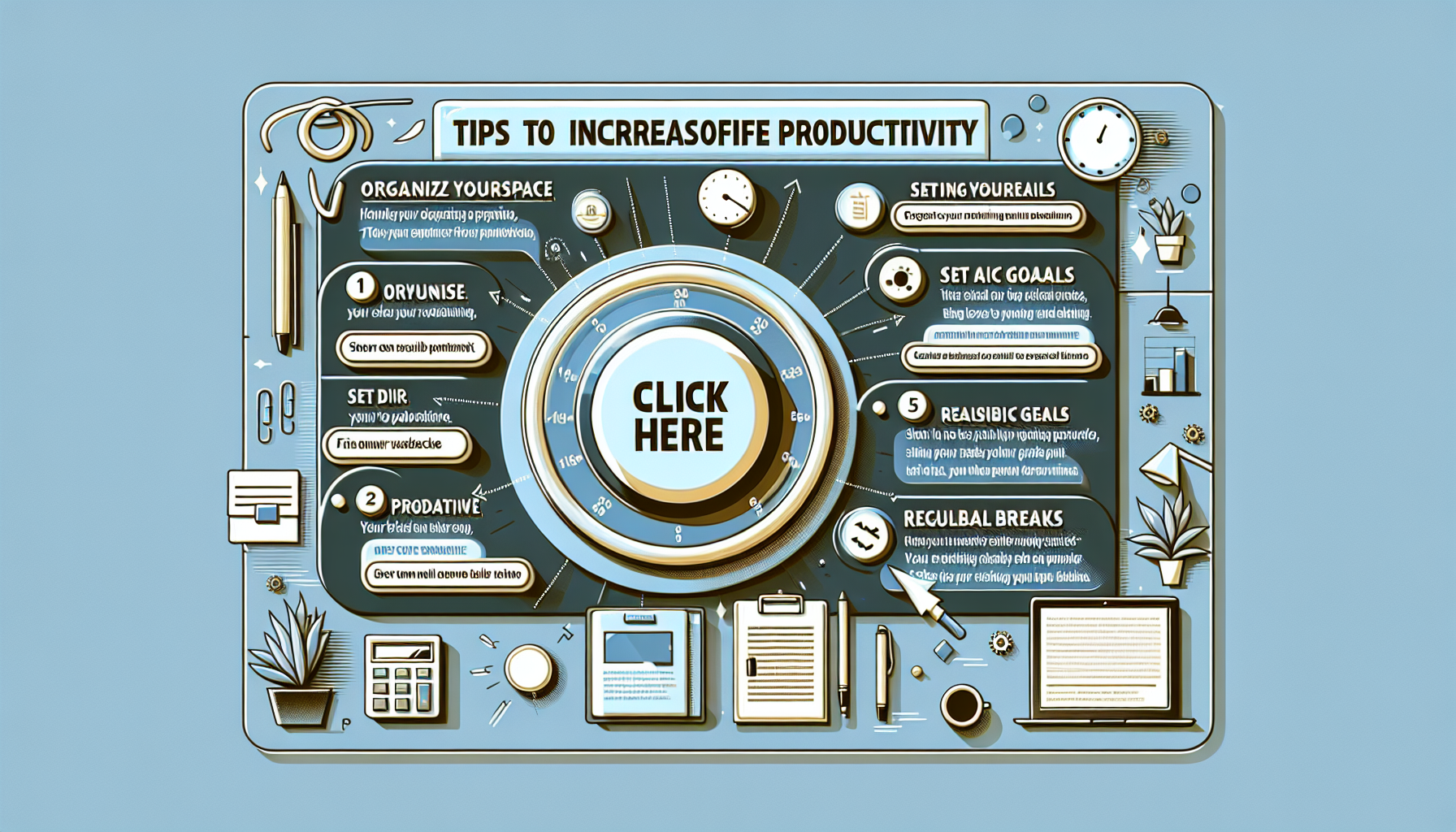
Improve your office productivity begins with particular attention to the ergonomics of the workstation. A well-designed workspace can significantly influence the quality and quantity of work completed.
To begin, it is essential to choose a ergonomic chair which adequately supports the back and encourages good posture. A height-adjustable chair allows you to adjust the position so that your feet are flat on the floor and your knees are at a 90-degree angle.
Then the placement of thecomputer screen plays a crucial role. The screen should be at eye level to avoid neck strain. The ideal distance between the eyes and the screen is between 50 and 70 centimeters. Also consider adjusting the screen brightness to prevent eye fatigue.
The organization of the workspace is also a key element. All the essential items must be easily accessible. Here are some tips for better organization:
- Use a document holder to reduce repetitive head movements.
- Group the cables with ties to avoid unnecessary clutter.
- Install office storage to keep supplies tidy.
It is also beneficial to incorporate regular breaks in your schedule to reduce fatigue. A brief five-minute break every hour can rest the eyes and relieve muscle tension.
Consider personalizing your workspace with elements that inspire and motivate you. Plants, calming colors or even a few photos can improve the overall mood and increase your job satisfaction.
Finally, technological tools can greatly improve productivity. The use of document management software andautomation tools allows you to reduce repetitive tasks and focus on higher value-added tasks.
Arrange your work space
When you want to improve your office productivity, it is essential to pay attention to the ergonomics of your workstation. A well-designed work environment can reduce fatigue, improve concentration and thus optimize performance.
To arrange his workspace, several aspects must be considered:
- The ergonomic chair : A good chair properly supports the back and reduces the risk of lower back pain. Make sure your chair is height adjustable and provides adequate lumbar support.
- The office : The height of the desk must allow you to work comfortably. Elbows should be at right angles when hands are placed on the keyboard.
- Lighting : Good light, preferably natural, is essential. Avoid glare on the screen and use desk lamps with soft white light to avoid eye strain.
- The screen : Place the screen approximately an arm’s length away, with the top of the screen at eye level to avoid strain on the neck and eyes.
- Accessories : A footrest, wrist support and an ergonomic keyboard can also contribute to better comfort.
In addition to ergonomics, it is important to keep your workspace clean and well organized. Use storage solutions such as document trays, filing cabinets and cable organizers to prevent your desk from becoming cluttered.
Adopt good posture
To improve its office productivity, the ergonomics of the workstation is an essential factor. A well-designed workspace not only reduces fatigue and stress, but also improves concentration and efficiency.
Ergonomics aims to adapt the workstation to the user to prevent discomfort and optimize performance. Here are some key things to consider:
- Desk Height : Make sure your desk is at a height that allows you to rest your forearms at 90 degrees while using the keyboard and mouse.
- Monitor : Place the screen at a distance of approximately 50-70 cm from your eyes, with the top of the screen at eye level.
- Chair : Opt for an adjustable chair offering good lumbar support. Feet should be flat on the floor or on a footrest.
Good posture is essential to avoid pain and improve productivity. Here are some tips for adopting correct posture:
- Straight back : Keep your back straight and avoid hunching. A lumbar support can help maintain this position.
- Feet flat : Keep your feet flat on the floor or use a footrest if necessary.
- Arm Alignment : Make sure your arms are parallel to the floor when typing or using the mouse, with your elbows at a 90-degree angle.
- Varied positions : Vary your position regularly and take breaks to walk and stretch.
Take regular breaks
For optimize office productivity, a few adjustments can make all the difference.
It is essential to pay attention to theergonomics of the workstation and incorporate regular breaks to maintain a high level of performance.
A good ergonomics of the workstation can significantly improve your efficiency. Pay attention to the height of your seat, the position of your screen and the lighting in the room.
Some practical advice:
- Adjust the height of your chair so that your feet rest flat on the floor.
- Place your screen at eye level to avoid neck strain.
- Make sure the lighting is sufficient but not dazzling.
- Use ergonomic keyboard and mouse stands and accessories.
Taking regular breaks is just as crucial to maintain productivity. Breaks allow you to recharge your batteries and prevent accumulated fatigue.
To get the most out of breaks:
- Schedule breaks of 5 to 10 minutes every hour.
- Take the opportunity to get up, walk or do a few stretches.
- Stay hydrated and eat healthy snacks to keep your energy up.
- Avoid spending your breaks on screens, let your eyes rest.
Optimization of tools

To improve its office productivity, it is crucial to choose and optimize the tools used on a daily basis. The first aspect to consider is the synchronization between different equipment and software to facilitate sharing and access to documents.
Automate recurring tasks can significantly reduce the time spent on repetitive operations. Use document management software that makes it easy to classify, archive and find documents. Tools like scripts or macros can also be used to automate complex tasks in office software.
Invest in high performance printers and secure is essential. These devices not only allow reduce printing costs thanks to better management of ink and paper, but also to ensure the confidentiality of sensitive information. Some printers offer encryption features and access controls to protect data.
The use of collaborative software can strengthen communication and cooperation between team members. These tools offer real-time sharing, commenting and project management functionalities, thus facilitating collective work and project management.
To simplify task monitoring and gain efficiency, dashboards and the tracking tools are valuable allies. They allow you to quickly visualize the progress of projects, identify bottlenecks and readjust priorities according to needs.
Here are some recommendations to optimize your office tools:
- Use a tool password management to secure access to your software and documents.
- Adopt software project management to better organize and track your team’s tasks.
- Choose communication tools integrated, such as instant messaging and videoconferencing platforms, to facilitate exchanges.
- Regularly complete training for you and your team to stay up to date with new features of the tools used.
The choice and optimization of office tools is essential to improve productivity. Proper management of these tools not only saves time but also optimizes costs and ensures the confidentiality of information.
Master keyboard shortcuts
To improve your office productivity, it is essential to properly optimize tools available. It starts with the mastery of keyboard shortcuts, which can significantly reduce time spent on repetitive tasks and improve efficiency.
Good management of office tools is essential to improve the productivity. Task management applications, such as Trello or Asana, allow you to track the progress of projects and prioritize activities. In addition, document management software like SharePoint or Google Drive makes it easier to share and organize documents, thus making collaborative work more fluid.
It is also important to keep printing devices in good condition. Using high-performance printers with advanced security features not only ensures data security but also optimized management of printing costs.
THE keyboard shortcuts saves considerable time by reducing the number of clicks required to complete common tasks. Here are some essential shortcuts to know:
- Ctrl + C / Ctrl + V: Copy and paste text or files.
- Ctrl+Z: Undo the last action.
- Ctrl+F: Search for a word or phrase in a document.
- Alt+Tab: Switch between open apps.
- Ctrl+P: Print the active document or page.
By incorporating these shortcuts into your daily routine, you can improve your efficiency and complete your tasks faster and smoother.
Practice using software effectively
To optimize your office productivity, it is essential to choose the right technological tools and use them effectively. This includes different software and devices that can make managing your daily tasks easier.
Start by assessing your current needs and identifying the software that best meets your requirements. Here are some categories of essential tools:
- Word processing software : essential for writing and formatting documents.
- Spreadsheets : Useful for data analysis and financial reporting.
- Project management tools : ideal for tracking the progress of tasks and projects.
- Cloud Storage Solutions : allow you to save and share your documents securely.
It is not enough to have the right tools; it is also crucial to know how to use them effective. Here are some recommendations to improve your software proficiency:
Diversify your skills: Learn how to use advanced features in the software you use most often. For example, master pivot tables in a spreadsheet or macros in word processing software.
Train yourself regularly: Take online training or workshops to stay up to date with new features and best practices. Many software programs offer free tutorials or webinars to help users improve their skills.
Use keyboard shortcuts: Keyboard shortcuts can significantly reduce the time spent on certain tasks. Take the time to learn and integrate the key shortcuts into your daily work.
Automate repetitive tasks: Use automation tools to reduce manual workload. For example, you can configure scripts to automate data processing or use built-in functions to automate email sending.
Finally, make sure your hardware (computers, printers, etc.) is in good working order and regularly updated. A slow or outdated machine can greatly reduce your productivity.
Automate repetitive tasks
To improve your office productivity, it is essential to streamline the use of tools. Identifying and evaluating the different software and equipment in place is a key step in optimizing processes. It is crucial to select powerful tools and adapted to the specific needs of the company.
Effective management of office tools is an important lever for increasing productivity. Here are some recommendations to optimize their use:
- Install document management software allowing you to centralize and organize files intuitively.
- Use collaboration platforms to facilitate teamwork and communication between employees.
- Update software regularly to benefit from the latest features and security patches.
- Invest in high performance equipment such as fast and reliable multifunction printers.
Automate the repetitive tasks is an effective solution to save time and focus on higher value-added activities. To do this, several approaches can be adopted:
- Set up automation scripts for tasks such as sending emails, processing data or generating reports.
- Use automated print management software to reduce manual interventions and optimize costs.
- Adopt text recognition tools to automatically scan and process paper documents.
- Take advantage of virtual assistants to schedule appointments, manage calendars and answer frequently asked questions.
Effective communication
To maximize the office productivity, a effective communication is essential. The clear and rapid exchange of information avoids misunderstandings and saves time.
Use communication tools powerful tools such as instant messaging, project management platforms and videoconferencing software facilitate interactions, even remotely.
Establish regular meetings, but short and well structured, allows constant monitoring of projects to be maintained. Use shared calendars to organize meetings and make sure every participant has the agenda in advance.
Favor a open communication within your team. Encourage your colleagues to share their ideas and concerns. An environment where everyone can express themselves freely is conducive to collaboration and innovation.
Avoid endless email chains. Favor communication channels adapted to each type of information. A phone call or face-to-face discussion can sometimes be more effective than an email.
Here are simple tips to improve communication in your team:
- Use chat apps for quick questions.
- Set up collaborative documents to share important information.
- Train your teams in the use of digital tools so that they are comfortable with new technologies.
Use collaborative tools
There office productivity is essential for the proper functioning of a business. A effective communication plays a key role in optimizing processes and improving profitability.
To promote fluid communication within your team, it is crucial to adopt tools and practices that promote communication. transparency and the collaboration.
Collaborative tools are essential to boost communication within teams. Here are some recommendations:
- Instant Messaging Platforms such as Slack or Microsoft Teams for quick and organized exchanges.
- Shared documents on Google Drive or SharePoint for easy access to information and simplified document management.
- Project management tools like Trello or Asana to track tasks and deadlines in real time.
- Video conferencing applications such as Zoom or Microsoft Teams for effective virtual meetings.
By integrating these tools, teams can work more efficiently. collaborative And effective, which results in better overall productivity.
In addition, the establishment of clear procedures for using collaborative tools can help avoid misunderstandings and ensure that each team member knows how and when to use the different tools available.
Also make sure your team members receive adequate training on the tools used. This will allow them to make the most of the available features and improve their work efficiency.
Clarify expectations
Improving your office productivity often relies on effective communication. Streamlining the exchange of information saves time and minimizes errors. Using collaborative tools such as instant messaging or project management platforms is often beneficial for centralizing discussions and task monitoring.
To clarify expectations, it is crucial to clearly define the objectives from the start. Each member of the team must know precisely what is expected of them. This requires clear task descriptions and set deadlines. Avoiding ambiguity helps avoid misunderstandings and low-priority tasks.
Here are some tips to better clarify expectations:
- Clearly define objectives of each project
- Use project management tools to monitor progress and deadlines
- Set up regular meetings to take stock
- Encourage a open communication and proactive between team members
- Validate the understanding of the tasks by a feedback from employees
By implementing these practices, office productivity can be significantly improved, leading to better business operations and process optimization.
Avoid email overload
There office productivity is a major issue for companies seeking to optimize their daily operations. Effective communication is essential to achieve this goal.
To improve communication within your team, it is crucial to put in place suitable tools and methods. Here are some practical tips:
- Use platforms online collaboration to centralize information.
- Encourage short, frequent meetings to maintain good coordination.
- Adopt tools instant messaging to facilitate rapid communication between team members.
Emails can quickly become a source of distraction and a waste of time. Here are some tips for reducing email overload:
- Use filters and email rules to automatically classify emails.
- Favor exchanges via communication tools instant messaging for brief and urgent communications.
- Avoid emails CC (carbon copy) unnecessary to reduce the number of incoming messages.
- Archive emails regularly to keep an inbox organized and easy to manage.
- Set specific times during the day to read and respond to emails, so as not to interrupt the workflow.
By adopting these practices, you can significantly improve the productivity of your office while maintaining efficient and fluid communication between members of your team.
Document management
To improve its office productivity, effective document management is crucial. One of the main aspects of this management concerns the security of printing devices. Protecting equipment containing confidential information is essential to avoid data leaks. Be sure to use robust security software and restrict access to sensitive documents only to authorized individuals, through reliable authentication systems.
Process automation can also play a significant role in improving productivity. By deploying digital tools to automate repetitive tasks, such as document scanning and archiving, you can free up time for higher value-added activities.
Here are some actions to take to optimize document management:
- Use electronic document management (EDM) solutions to centralize and organize files.
- Configure automated workflows for document validation and sharing.
- Regularly train employees on best practices in document management.
The high performance of printers and copiers directly contributes to the productivity. Opt for devices that offer faster performance and superior print quality, while consuming less energy. Regular maintenance and updating of machine software also helps maintain optimal performance.
It is important to closely monitor the printing costs. Establish clear printing policies, such as using double-sided format and black and white printing for non-essential documents. Additionally, monitor consumables, like paper and toner cartridges, for efficient inventory management.
In conclusion, optimized document management and judicious use of technological tools are key elements for improving productivity in the office environment. By implementing these strategies, you can ensure a more efficient and secure work environment.
Organize your files logically
Improve your office productivity requires effective document management. A rigorous organization of files not only saves time, but also prevents loss of crucial information. Here are some practical tips for better managing your documents in the office.
A good document management is based on several key principles:
- Centralization documents
- Setting up rules for standardized naming
- Use of systems cloud storage secure
- Automation of recurring processes
To optimize the classification of your files, it is essential to adopt a logical and coherent tree structure. Create master folders by projects, clients or departments, then subdivide specifically.
- Files per project : each project has a dedicated folder
- Subfolders by document type : reports, invoices, contracts, etc.
- Use of dates to identify document versions
For example, you could structure a folder this way:
- Project
- 01_Reports
- 02_Invoices
- 03_Contracts
- …
- 01_Reports
- 02_Invoices
- 03_Contracts
- …
This intuitive organization allows you to quickly find the necessary information and reduce search times. By investing in tools electronic document management (GED), it is also possible to benefit from advanced features such as keyword search or access management.
Ultimately, a document management Thoughtful design promotes better productivity and secures sensitive information, essential for an efficient work environment.
Use online storage solutions
Improve your office productivity requires effective document management. Using online storage solutions allows you to centralize information and quickly access the necessary files.
With online storage tools, it is possible to:
- Store files securely
- Share documents with the team in real time
- Access files from any internet-connected device
- Set up automatic backups to avoid data loss
The solutions of online storage such as Google Drive, Dropbox or OneDrive provide advanced collaboration features. Team members can edit documents simultaneously, improving efficiency and reducing processing times.
By choosing tools with versioning capabilities, it is possible to track changes made to documents, revert to a previous version if necessary, and maintain a document management rigorous.
To optimize expenses, managers can opt for solutions that offer good value for money while ensuring the security of confidential information. Having a clear storage and sharing policy in place ensures that sensitive information does not fall into the wrong hands.
Creating organized directories and sharing best practices with your team allows you to efficiently manage documents and improve office productivity.
Back up your data regularly
There office productivity is essential to guarantee the proper functioning of the various activities of a company. Efficient organization not only saves time, but also reduces errors and improves the security of the information processed.
There document management is a key component of workplace productivity. It is crucial to have systems in place to manage and organize documents easily and securely.
The automation of documentary processes can greatly contribute to this optimization. Using software that automatically classifies, archives, and shares documents allows you to reduce repetitive manual tasks and focus on higher value-added activities.
Another good practice is to scan documents. By making documents available in digital format, we simplify their search and sharing while reducing physical clutter.
In addition, the implementation of protocols security for document management is essential. Using strong passwords and encryption systems can greatly help protect sensitive data from unauthorized access.
It is also essential to back up your data regularly to avoid any loss in the event of a technical problem. Here are some tips for effective backup:
- Use automatic backup solutions to ensure consistency.
- Opt for external or cloud backup systems to ensure redundancy.
- Schedule periodic checks of backups to ensure their integrity.
Finally, adopt practices of document management and appropriate backup not only increases efficiency, but also guarantees the longevity of information within the company.
Continuing education
Improve the office productivity in a company often goes through a continuing education employees. When a professional constantly stays up to date with the latest technology and best practices, they are better equipped to complete their tasks more efficiently.
Continuing training can include several actions:
- Participation in workshops and conferences on new office technologies.
- Registration for online courses or face-to-face to learn specific skills, such as advanced use of document management or automation software.
- Implementation of mentoring programs internal, where more experienced employees share their knowledge with their colleagues.
- Use of resource libraries online where employees can access guides, tutorials and other educational materials.
Companies must also encourage and facilitate access to these training opportunities. Offer incentives or rewards for those taking and completing training programs can be very motivating. In addition, it is essential to integrate continuing education into the company culture, making it as natural as using the office tools themselves.
Regularly updating office skills not only improves daily efficiency, but also reduces downtime and the errors potential. By staying at the forefront of technological developments, professionals can respond more quickly and more relevantly to the daily challenges of their position.
Stay informed about new technologies
Improve your office productivity is essential to ensure efficient management of administrative tasks. Optimal work organization requires various strategies and daily approaches.
There continuing education is one of the keys to this improvement. It is crucial to train regularly to acquire new skills and become familiar with modern work tools. Participate in webinars, of the workshops and online courses can greatly help you stay up to date in your field.
Keep informed of new technologies is also essential. The rapid evolution of office technologies constantly offers new solutions to increase efficiency. To do this:
- Subscribe to specialized newsletters in the office automation sector.
- Participate in trade shows and conferences on technological innovations.
- Follow blogs and forums dedicated to new technologies and productivity at work.
The integration of new automation tools can also play a crucial role. These tools help simplify processes and manage documents more efficiently. Adopting efficient management software can make a big difference in the daily management of tasks.
In summary, improving office productivity relies on a combination of ongoing training, adoption of new technologies and the use of automation tools. A proactive approach in these areas will allow you to manage tasks more effectively and increase the performance of your service.
Take online training
To improve its office productivity, it is essential to engage in a dynamic of continuing education. The office automation sector is constantly evolving with the emergence of new technologies and software that can greatly facilitate and optimize daily work.
The platforms of online training offer easy access to a multitude of courses and tutorials, often flexible according to your schedule. Among the most interesting options, we can find:
- Courses on office software such as Microsoft Office, Google Workspace, or LibreOffice.
- Document management training to better organize and secure sensitive information.
- Modules of computer security to ensure data confidentiality when using printing devices.
- Tutorials on automating tasks to save time and reduce human errors.
Stay informed of the latest news and best practices in productivity not only allows you to improve your efficiency, but also to manage your department’s tools and resources more effectively.
By investing in continuing training, it is possible to develop expertise that will contribute to a more efficient and safer work environment.
Share your knowledge with your colleagues
To optimize your office productivity, it is crucial to focus on continuing education. Investing time in regular professional development allows you to master the latest tools and new technologies that can greatly improve work efficiency. Participating in online training or seminars, reading specialized articles, or following webinars are all ways to acquire new skills.
Another effective strategy is to share knowledge with colleagues. By pooling skills and creating a culture of sharing, we can considerably reduce bottlenecks within a team. Organizing internal workshops, setting up small group training sessions, or even sharing tips via email can be very beneficial.
In summary, to improve office productivity, it is imperative to continually train and promote the exchange of knowledge within the team.


Leave a Reply